This tutorial was written by me and for those
who have a good working knowledge of psp.
...........................................................
Okay, let's get started
Remember to save often!!!
Open Open my supplies
Shift D
Close originals
Using selection tool - point to point
Select area on frame opening
Invert
Duplicate bg paper
Delete on top paper and move below frame if it's not already
On bottom paper apply mask of choice
I used WSL_218
Paste tube and crop to frame area
Move petals where you like them
Add name and give it a bevel of choice
Shift D
Close originals
Using selection tool - point to point
Select area on frame opening
Invert
Duplicate bg paper
Delete on top paper and move below frame if it's not already
On bottom paper apply mask of choice
I used WSL_218
Paste tube and crop to frame area
Move petals where you like them
Add name and give it a bevel of choice
Add drop shadow to layers of choice
Add copyright info
Crop & Save
Add copyright info
Crop & Save

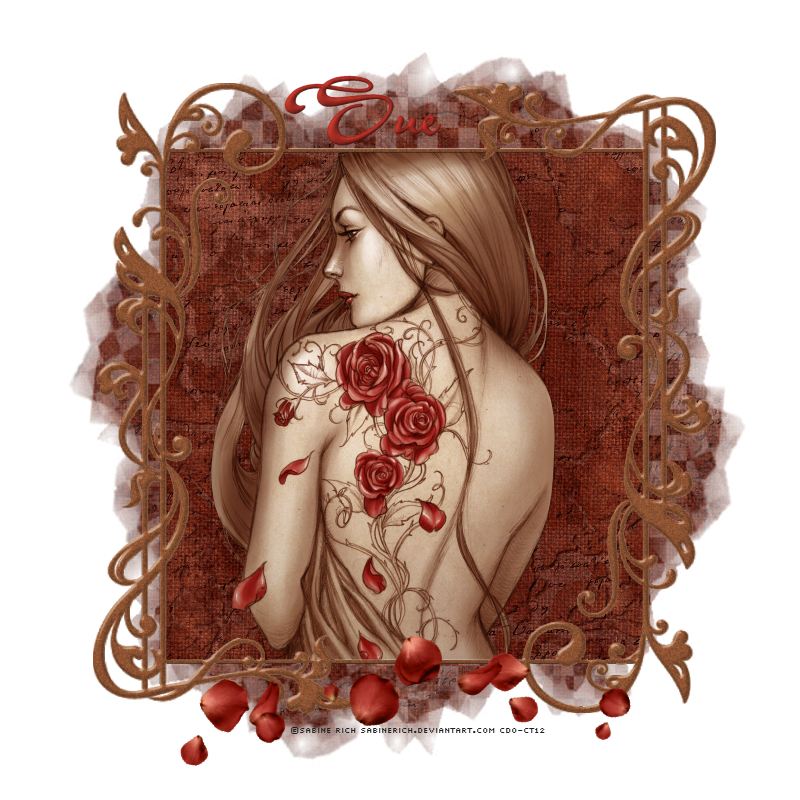
No comments:
Post a Comment