This tutorial was written by me and for those
who have a good working knowledge of psp.
Supplies Needed
Delius
My Supplies
Animation
......................................................................
Okay, let's get started
Remember to save often!!!
Open my supplies and Shift D
Close original
For the animation I colorized mine to match my tube more
and cropped to the size of my bg
To do this open animation in PSP and colorize
top layer
Ctrl Y on all the layers below
Paste bg layer into animation and place where you like it
Float
Crop to section
Delete bg layer
Save as new animation
Open in AS
Now back in PSP
Paste tube of choice
Colorize my supplies to match your tube if using a different tube
Move tube below fram layer
Crop bottom of tube so it's inside frame and nothing shows below frame
Duplicate tube
Move above frame
Crop bottom of tube
So now the head part of tube and scarf are outside of frame
Add name
Add copyright info
Add copyright info
Close all but the bg layer
Copy Merge
Paste into AS
Ctrl L until you have 34 layers the same as animation
Ctrl A
Ctrl A
Drag the animation to the bg layer
Run animation to make sure it looks good
Back to PSP
Close bg layer
Open frame layer and tube layers
Copy Merge
Paste into AS
Ctrl L until you have at least 34 frames
Ctrl A
Drag to tag
Crop and Save
♥

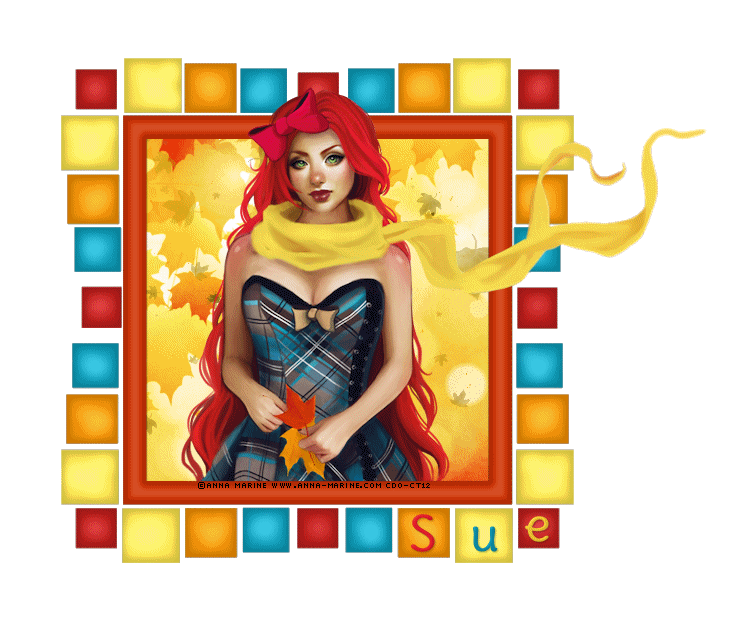
No comments:
Post a Comment