This tutorial was written by me and for those
who have a good working knowledge of psp.
Supplies Needed
Tube
Artwork by ©Sherri Baldy at MTA.
Animated tube HERE
Font
Chef Script-Pro
Scrap Kit
Carefree by Designz by Sue (Me)
Filter
EC 5 Impact - Gradient Glow
Template
(optional)
...........................................................
Okay, let's get started
Remember to save often!!!
Open template and re-size to 800 x 800
so you have room to work
Crop before saving if desired
Delete heart and info layers
There are a few basic steps for this template that are repetitive.
1. Select layer
2. Float
3. Invert
4. Paste Paper
5. Delete
6. Apply gradient glow and noise at 30 to original layer
Go HERE if you aren't familiar on my way of adding gradient glow using EC 5 Impact
Go HERE if you aren't familiar on my way of adding gradient glow using EC 5 Impact
We are going to start at bottom of layers pallet and work our way up the template
left top - paper 10
bottom right - paper 11
top right - paper 9
bottom left - paper 8
orange rectangle - paper 14
red circle - instead of paper add new layer and fill with black
white circle - paper 20
Now add elements of choice from kit where you like
I USED
5
I USED
5
6
7
11
16
17
26
33
34
36
37
41
46
53
54
Use my tag as a guide
Add name
Add drop shadow to layers
Add copyright info
Crop is desired
I didn't
Copy merge and paste into AS
Ctrl L until you have 21 frames
Open animated tube
Ctrl A
Drag to your tag and place where you like it
Once you have that done this save as gif
Hope you have enjoyed this tutorial!

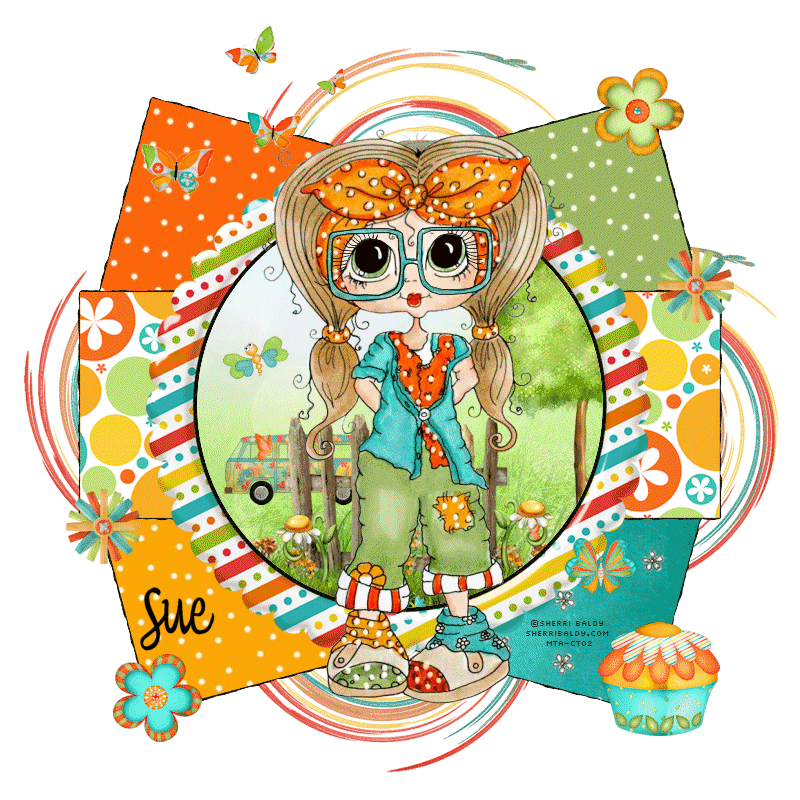
No comments:
Post a Comment