who have a good working knowledge of psp.
Font
Monkey Snake
.........................................................................
Okay, let's get started.
Remember to save often!!!
Open a new canvas 800 x 800
Once tag is made be sure to crop tag
but for right now this will give you the room you need for tag
Fill with white
Paste my frame
Re-size if desired
Click inside frame with magic wand
Expand by 10
Add layer
Fill with light color
Invert
Paste paper 3
Delete
Select none
On paper 3 change blend mode to hard light at 15 opacity
Paste both tubes
Move the main tube to right where you like it
Then on the other tube move to left and below frame layer
Crop to fit inside frame
Float
Delete on paper 3 layer
Lower opacity of tube to 40
Paste element 1 - flower
Re-size by 45
Apply copies filter
Encircle changing shift X and Y to 65
Move to bottom above white layer
Change color if desired
I made mine darker
Now add any other elements from scrap kit you desire
I Used
9
11
12
19
Add name
Add copyright
Close white bg layer
Crop and Save

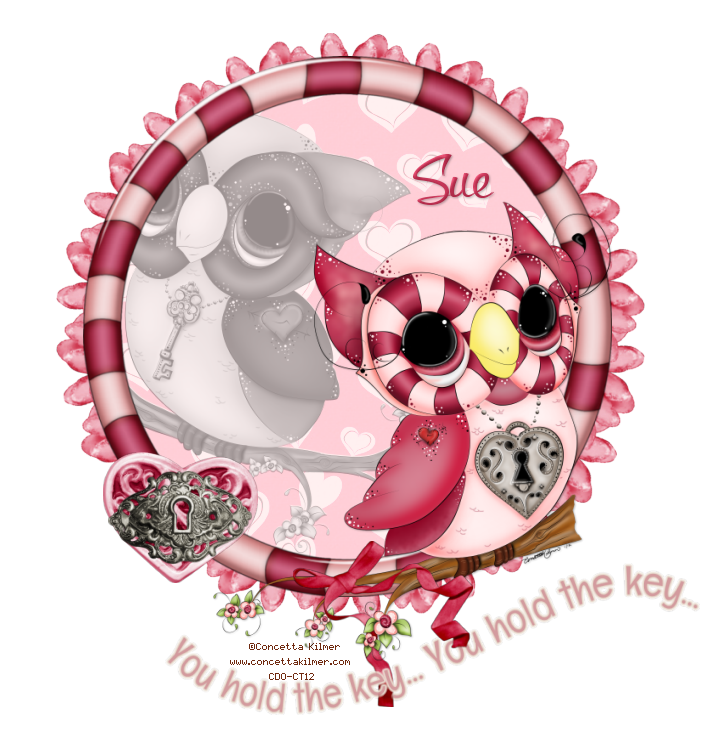
No comments:
Post a Comment