This tutorial was written by me and for those
who have a good working knowledge of psp.
Supplies Needed
Tubes
Tubes
Artwork by Toosh Toosh
Okay, let's get started.
Remember to save often!!!
Open my supplies
Paste tubes
Arrange where you like them
Use my tag as guide if desired
Once you have tubes where you like add name
Add drop shadow to layers
Add copyright info
Copy Merge with name on open neck tube
Paste into AS
Back to psp and close name and tube and open other tube
Paste after in AS
Change frame properties to 50 on first layer and 200 on second
Save as Gif

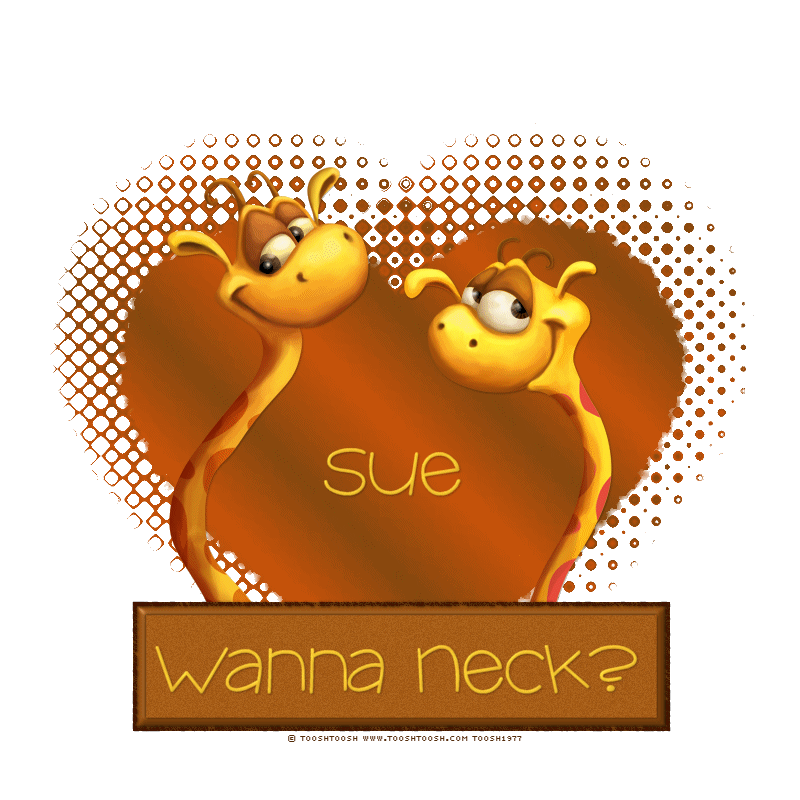
I tried to do your tut but when I opened the supplies it said t was not a valid psp 9 image ..Am I doing something wrong??
ReplyDeleteHI Sue,
ReplyDeleteI cannot open the .pspimage in your suppies either.
I have tried to open it with PSP X and PSP XII
Any chance of getting this tube, saved as a PSP 7 Compatible File.
That way it will open in all versions of PSP.
Regards,
Beryl
Yes sorry forgot to change settings to psp 7 as I am now on X6. Updated so should work now. Thanks for doing my tuts!
ReplyDeleteThank You so much for fixing the tube
ReplyDeleteReally appreciate it.
Hugs,
Beryl
You're welcome :)
ReplyDelete