This tutorial was written by me and for those
who have a good working knowledge of psp.
Okay, let's get started
Remember to save often!!!
Open my supplies
Open my supplies
Shift D
Close mine
Paste tube image and place below frame
Crop to fit frame
Using your selection tool - point to point
select the face of the pumpkin
Promote to new layer
Add name
Add CR info
Copy and Paste face layer into AS
Apply Image Effects - Underwater


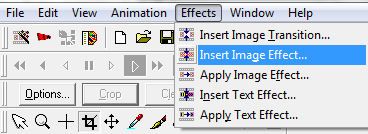
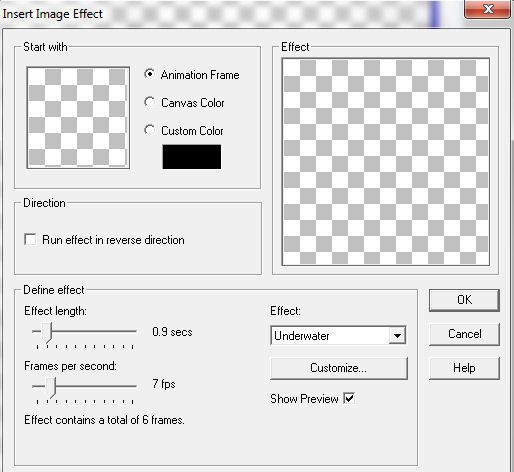
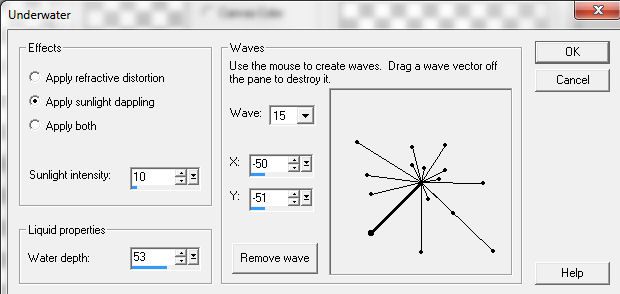
No comments:
Post a Comment