This tutorial was written by me and for those
who have a good working knowledge of psp.
Supplies Needed
Tube
Artwork by ©Suzanne Woolcott
Tubes no longer sold so use tube if you
already have it or use another tube
Scrap
Xenofex 1 - Shower Door
Okay, let's get started
Remember to save often!!!
Open new canvas 800 x 800
Crop when tag is finished
Use my tag as guide if needed
Paste paper 14
Apply shower door filter
Apply mask
Merge group
Paste paper 14
Apply shower door filter
Apply mask
Merge group
Resize elements as desired depending on tag size
Paste banner
Duplicate
Mirror
Duplicate
Rotate 90 left
Duplicate
Mirror
So now you should have 4 sides so put together and make a frame
Crop any swirlies if needed
Merge together
Click inside frame and expand by 1
Invert
Paste paper 1
Delete
Now add elements of choice from kit and add on kit
I Used
bird
bird 2
flutterbye
branch 2
grass
birdhouse
word art 1
sun
For branch I rotated and used with my birdhouse tree
Make a trail if desired for flutterbye
Just use pen tool set on dots and draw out trail
Paste tube
Paste alpha for name
Add CR info
Crop & Save

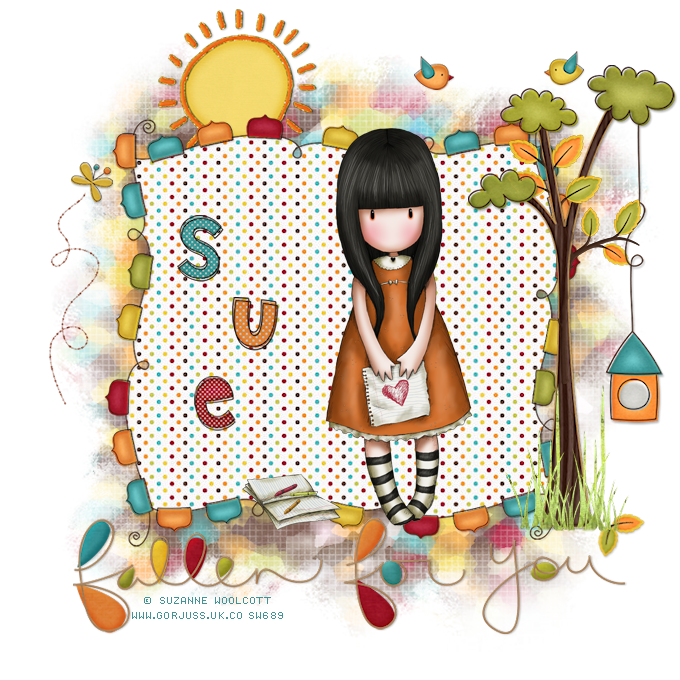
No comments:
Post a Comment