This tutorial was written by me and for those
who have a good working knowledge of psp.
Supplies Needed
Tube
Tube
Artwork by ©Abranda Icle at UYA
Font
Sunshine In My Soul
My Supplies
Okay, let's get started.
Remember to save often!!!
Open my supplies and shift D
Close original
Arrange my supplies however you like them
Paste tube
There are many layers to the tube I used
First I pasted the image without the
white but including the cemetery
Move this right above the frame bg layer
Once you have it in place so edges are aliened with frame
Paste tube but this time the one just girl image and crows
Move to top and have crows feet out of frame
Make sure that it works above the other one okay
Add drop shadow to top tube
Feel free to colorize my supplies if you are using
a different tube than myself
Add name
Add copyright info
Close white bg and save as PNG

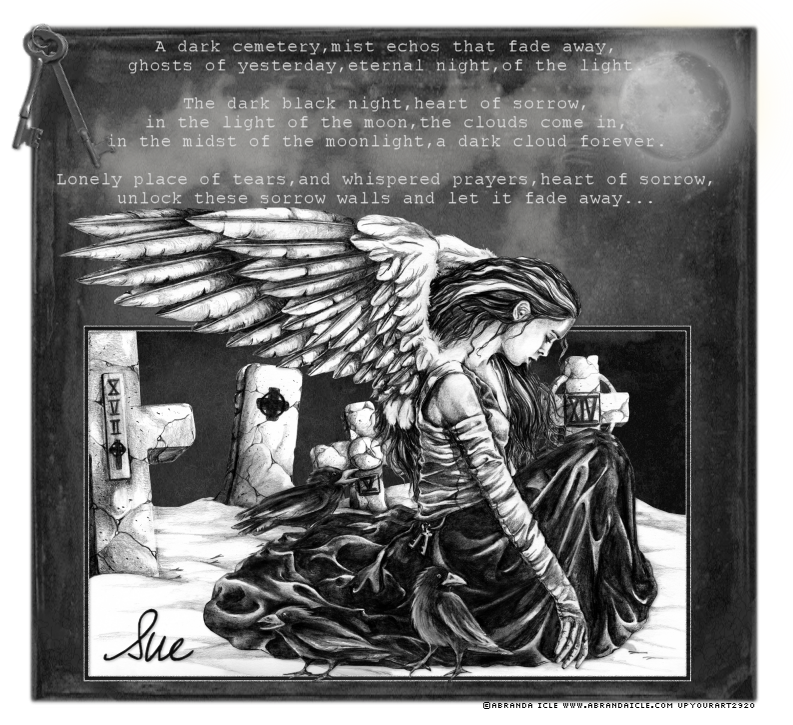
No comments:
Post a Comment