This tutorial was written by me and for those
who have a good working knowledge of psp.
Font
Bank Gothic
Animation
Print Search by Lovey
Template
Colab Temp by Alisha and Tina
at Creative Misfits Blog
Bank Gothic
Animation
Print Search by Lovey
Template
Colab Temp by Alisha and Tina
at Creative Misfits Blog
Scrap
(FTU) Abby by Killer Kitty
Filters Used
Eye Candy 4000 - Gradient Glow
Lokas - Gel
Filters Unlimited 2 - Paper textures
Lokas - Gel
Filters Unlimited 2 - Paper textures
Okay, let's get started
Remember to save often!!!
Open template and shift D
Close original
Delete info and text layers
Re-size canvas to 800 x 800
Crop when tag is done
Start at the bottom and work your way up
Pink squares - paper 10
Pink circles - I made a pattern from my tube
On original layer apply gradient glow and apply noise
then filters unlimited - paper texture papyrus
Small pink circles - gradient of two colors from tube
Large pink square - paper 12 colorized to match tube
Once you have template done you can start
adding elements from scrap kit or my elements
Use my tag as a guide for placing
I made the square for the print in AS
So just place it where you want the print to be
Add name
I applied noise and gel effects
Expanded by 2 and fill new layer with white
Apply noise and drop shadow
Move below original
Merge
Add copyright info
Crop
Copy Merge and paste into AS
Ctrl L until you have 23 frames
Open animation
Delete info layer
Ctrl A
Re-size by 51%
Drag to the area on tag you have for print
Save

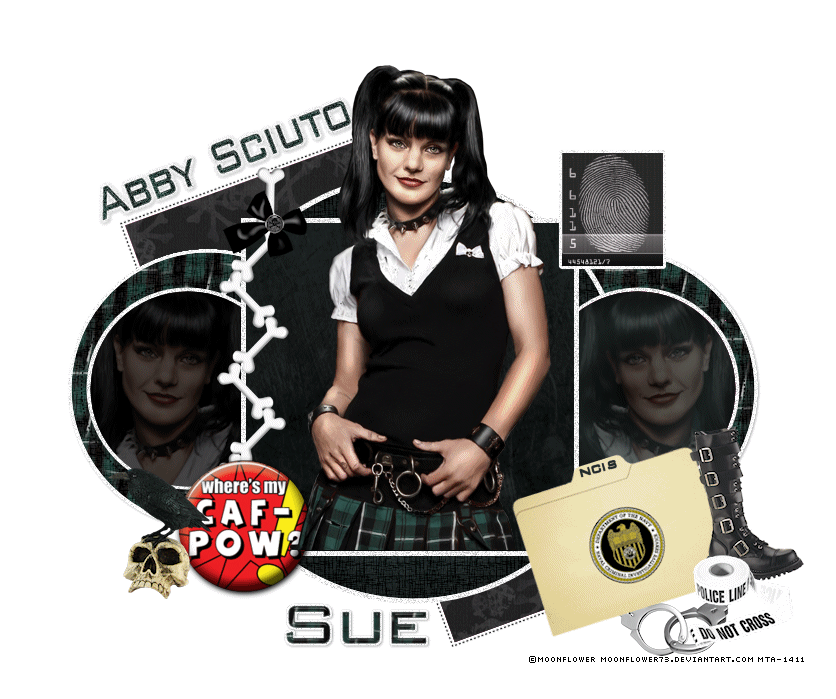
I love this, Sue!!! Abby is fabby!!!
ReplyDeleteThanks Mona!
ReplyDelete