This tutorial was written by me and for those
who have a good working knowledge of psp.
Font
Before the Rain
Filter
Andromeda Prespective Filter
Okay, let's get started
Remember to save often!!!
Open new canvas 800 x 700
Crop when tag is done if desired
Use my tag as a guide if needed
Paste fence
Re-size by 75%
Paste tube
Move so it looks like she is got hands on fence
Paste grass
Duplicate so you have 3
Move one up and below fence
For the other 2 move one to left
and mirror other and move to right
Paste tree
Move below the right grass layer
Paste sky
Paste cloud
Duplicate and move one left and one right
Paste sun
Move left
Paste white butterflies
I re-sized by 20%
Move to tree area
Paste blue flower
I re-sized by 15%
Colorize to choice
Duplicate and move around grass area
Merge flowers together
I applied Prespective
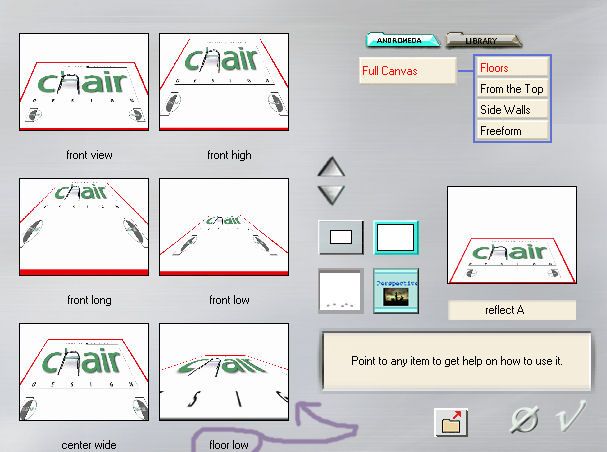
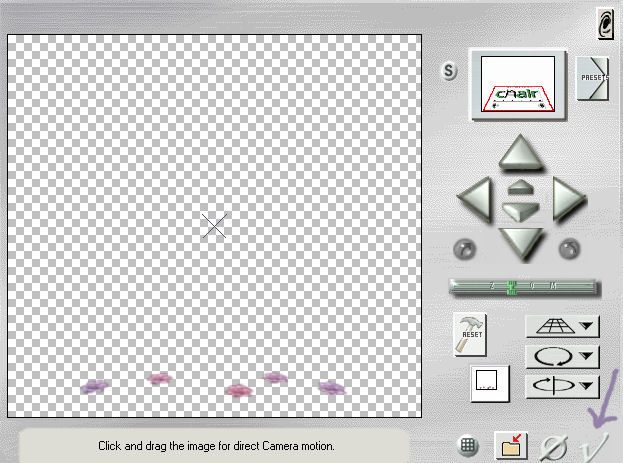
This is totally up to you but I liked how it made them look as if thy were laying in grass
Add name
I used gradient of two colors then applied gel effect
Once you have that float and expand by 2
Add new layer
Fill with another color
Move below text
Merge down and add drop shadow
Add copyright info
Save
Open new canvas 800 x 700
Crop when tag is done if desired
Use my tag as a guide if needed
Paste fence
Re-size by 75%
Paste tube
Move so it looks like she is got hands on fence
Paste grass
Duplicate so you have 3
Move one up and below fence
For the other 2 move one to left
and mirror other and move to right
Paste tree
Move below the right grass layer
Paste sky
Paste cloud
Duplicate and move one left and one right
Paste sun
Move left
Paste white butterflies
I re-sized by 20%
Move to tree area
Paste blue flower
I re-sized by 15%
Colorize to choice
Duplicate and move around grass area
Merge flowers together
I applied Prespective
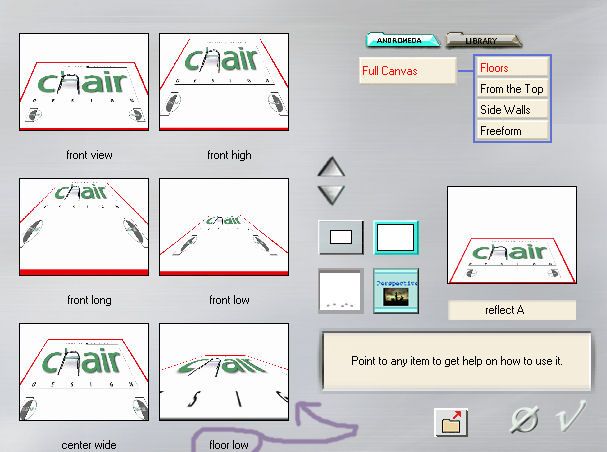
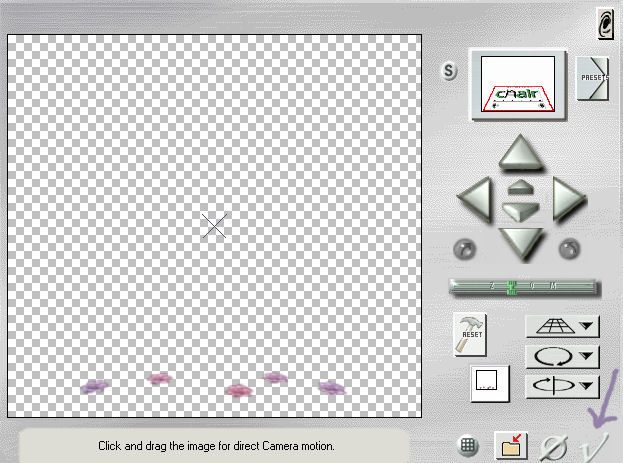
This is totally up to you but I liked how it made them look as if thy were laying in grass
Add name
I used gradient of two colors then applied gel effect
Once you have that float and expand by 2
Add new layer
Fill with another color
Move below text
Merge down and add drop shadow
Add copyright info
Save


No comments:
Post a Comment