Font
LHF Bounce Script
Brush
Splatter brush of choice
Okay, let's get started
Remember to save often!!!
Open new canvas 650 x 250
Re-size items to your liking - I re-sized mine mainly at 30 - 50%
but this is totally up to you
Paste paper 9
Using your crop tool
Drag tool the total size of canvas and crop
This will get rid of the extra paper that's outside
canvas so we can re-size canvas now with out it being there
So re-size canvas to 800 x 700
Just remember to crop before saving
Open paper 3 in psp and minimize
Using selection tool - rectangle
Set your foreground to paper and close background
Width at 4
Draw out a rectangle to frame our background
Convert to raster
Paste tube and place where you like
I wanted mine coming out of frame so what
I did was duplicate frame, had one above and one below tube
and erased part of top frame
Paste feather and re-size to liking
Move to right side and duplicate a few times
I have 6 feathers on mine
Now select your pick tool (found with move tool in tools bar)
and rotate feathers however you like
Paste raven and move to top
Paste candles and move to bottom right
Paste ribbon and move to bottom right
Duplicate and move one below candle and one above
and then erase parts of top ribbon
Paste word art
I added a new layer and used a splatter brush sized small around edges
then I moved to bottom
Add name
I used same paper for name as well
I used same paper for name as well
Add copyright
Crop and Save

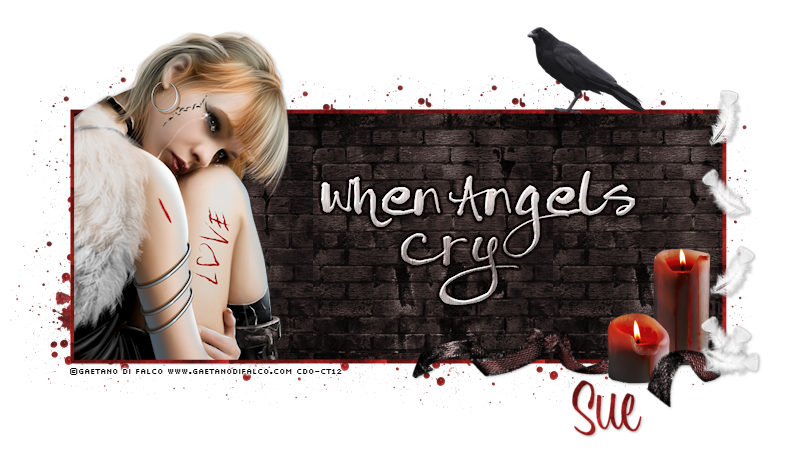
No comments:
Post a Comment