This tutorial was written by me and for those
who have a good working knowledge of psp.
Sold at Up Your Art
Font
Pepito
Filter
Okay, let's get started.
Remember to save often!!!
Open my supplies and shift D
Close original
Paste image
Apply foto frame filter to image using these settings
Paste image
Apply foto frame filter to image using these settings
Now once you have that done
Float image
Contract by 10
Invert
Add noise at 30
Select none
Duplicate twice
On bottom layer rotate 8 left
On middle layer rotate 8 right
Add drop shadow to all three layers
Now place my supplies where you like them
Add name
I used gold pattern
Then applied gradient glow of #89221cOnce that was done I sharped once
Add copyright info
Feel free to colorize my supplies to match your tube
Crop & Save


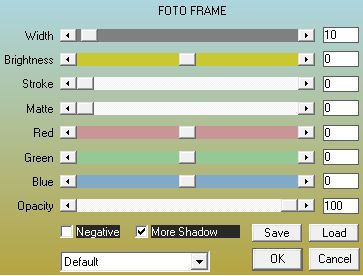
No comments:
Post a Comment