This tutorial was written by me and for those
who have a good working knowledge of psp.
Supplies Needed
Okay, let's get started
Remember to save often!!!
Open Flair in psp
Re-size canvas to 800 x 800
Crop when done.
Select bottom color layer
Float
Add new layer
Make a gradient of two colors from tube
I used #f979a3 and #a568aa
Paste tube and place where you like it
Delete
Select none
I added noise to my bubble layer at 15
Add drop shadow to tube layer
Add new layer
Move to bottom
Fill with gradient
Apply bubbles effect
Mirror
Apply mask
Merge group
Add name
I applied noise at 15
Add copyright info
I used text on curve for mine
Crop and Save
♥
Select none
I added noise to my bubble layer at 15
Add drop shadow to tube layer
Add new layer
Move to bottom
Fill with gradient
Apply bubbles effect
Mirror
Apply mask
Merge group
Add name
I applied noise at 15
Add copyright info
I used text on curve for mine
Crop and Save
♥


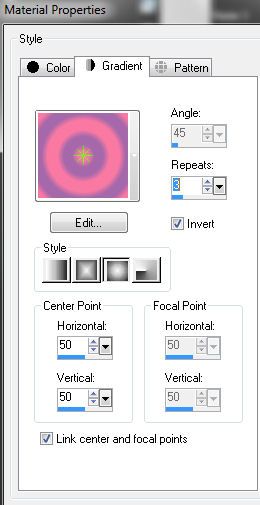
No comments:
Post a Comment