This tutorial was written by me and for those
who have a good working knowledge of psp.
Font
Filter
Lokas - Gel Effect
Eye Candy 4000 - Gradient Glow
Okay, let's get started
Remember to save often!!!
Open my supplies and shift D
Close original
Pick two colors from your tube and make a gradient
Now select the mask layer and float
Add new layer and fill with gradient
Close original
Now there are two ways I make my layers colored
You can either go to adjust - hue and saturation - colorize
and colorize each layer matching your gradient color
or
Select each layer you want to color and doing the
same steps as you did above with mask layer
but instead of closing the original layer you need to move new
filled layer below original and change blend
mode on original to luminance (L)
Once you have all the layers colored how you
like paste your close up tube
Float colored rectangle layer
Invert
Delete
Move to right area and lower opacity to 55
Select none
Paste tube and move to left area
Crop bottom of tube if needed
Use my tag as guide if needed
Add drop shadow to left tube
Add name
I applied gel effect and gradient glow to mine
Add copyright info
Save


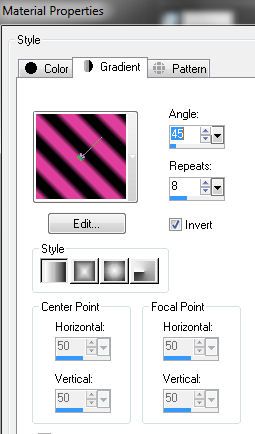
No comments:
Post a Comment