This tutorial was written by me and for those
who have a good working knowledge of psp.
Font
MTF Kim
Filters Used
Lokas - Gel
Eye Candy 4000 - Gradient Glow
Eye Candy 4000 - Gradient Glow
Okay, let's get started
Remember to save often!!!
Use my tag as guide if needed.
Open new canvas 800 x 800
Crop before saving tag
You will need to re-size items to your liking depending on size of tag
Please use my tag as a guide for placement of items
I use parts from each kit in the collab so here is a list of what I used and what kit it's from
Abstract
e2
Baby Cakes
element 16
paper 1
ChiChi
grass
grass 2
rainbow
sunray
Dee
elements
11
13
Ladyhawwk
element 14
Rebel
element 5
Schnegge
element 6
Carita
element 15
paper 1
Foxy
elements
6
7
14
TK
frame 1
element 1
Paste frame into canvas
Click inside frame with magic wand
Expand by 5
Invert
Paste paper
Delete
Duplicate
Change top paper to multiply blend mode
Paste grass
I used 3 different ones
Make a line of grass at bottom of frame
Crop any part of paper and frame below grass
Paste tree and move below grass
and move to right side
so it's small then duplicate
and put on tree
Paste tulip vase and move to left bottom area
Paste the sun, sunray, clouds and rainbow and move all below frame
Place them how you like
Crop anything outside of frame
Paste chicks and move where you like
Paste eggs and move behind tree with them just showing in grass
Paste word art
Float
Invert
Paste paper
Delete
Add gradient glow
Remember to use my tag as a guide if needed
Paste any other elements of choice
Add name
I used paper and then applied gel effect
Add drop shadow to layers of choice
Add copyright info
Crop and Save

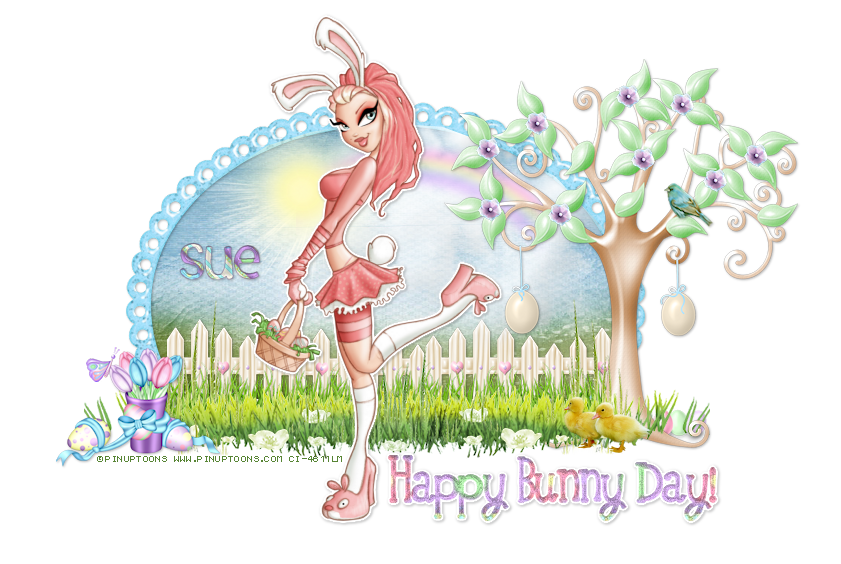
just beautiful! shame they dont just sell the kit alone
ReplyDeletehugs Vicky