This tutorial was written by me and for those
who have a good working knowledge of psp.
Font
Gasoline Alley NF
Filters Used
Eye Candy 5 Impact - Glass
Richard Rosenman - Scanlines
Richard Rosenman - Scanlines
Okay, let's get started
Remember to save often!!!
Open template and shift D
Close original
Re-size canvas 800 x 800
Crop when finished with tag
Delete the top 5 layers
My Color Pallet
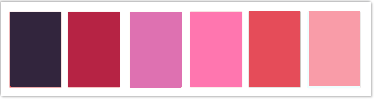
Start at bottom and go up using a few repetitive steps
1.Select
2.Float
3. Add new layer
4.Fill with color
5.Apply filter or texture of choice
6.Select none
7.Close original layer
Add layer and fill with gradient of last two colors
Move to bottom
Apply mask
Merge group
Layer 11 - 3rd color in pallet
Apply scan lines - change spacing to 2
1st color in pallet for lines
Layer 10 - 3rd color in pallet
Apply scan lines - changing thickness to 3
4th color in pallet for lines
Layer 9 - 1st color in pallet
Apply noise at 20
Layer 8 - Pattern
Make a pattern from your tube
I cropped a part of skirt
Made canvas larger and used copies filter
Made wall paper
Then duplicate and applied brush strokes
and lowered this layer by 50 and merged for to mine
Layer 7 - scan lines using 4th color in pallet
Layer 6 - 4th color in pallet
Paste close up tube
Crop
Add another layer and fill with texture
Change to screen mode
Layer 5 - 2nd color in pallet
Apply glass
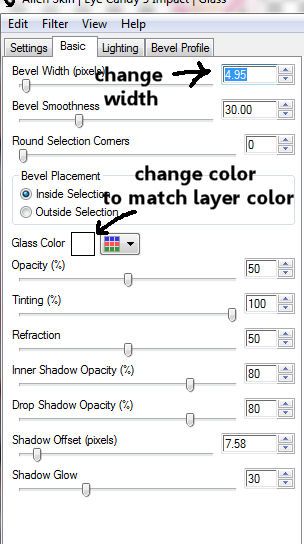
Make sure you change color to same as your layer
Layer 4 - 1st color in pallet
Apply glass changing color to match layer
Layer 3 - pattern you made earlier
Layer 2 - gradient of last two colors in pallet
Apply glass changing to the darker color in gradient
Layer 1 - Add noise
Add drop shadow to layers
Paste tube
Move to right area like mine
Paste chocolate elements of choice
I took a little of bunny ear so it looks like she is eating it lol
Add text of choice
I used first and second colors in pallet as gradient
Convert to raster
Float
Expand by 2
Add new layer
Fill with white
Add noise
Add drop shadow
Move below text
Merge both together
Add name
Add copyright info
Crop and Save
Open template and shift D
Close original
Re-size canvas 800 x 800
Crop when finished with tag
Delete the top 5 layers
My Color Pallet
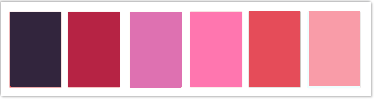
Start at bottom and go up using a few repetitive steps
1.Select
2.Float
3. Add new layer
4.Fill with color
5.Apply filter or texture of choice
6.Select none
7.Close original layer
Add layer and fill with gradient of last two colors
Move to bottom
Apply mask
Merge group
Layer 11 - 3rd color in pallet
Apply scan lines - change spacing to 2
1st color in pallet for lines
Layer 10 - 3rd color in pallet
Apply scan lines - changing thickness to 3
4th color in pallet for lines
Layer 9 - 1st color in pallet
Apply noise at 20
Layer 8 - Pattern
Make a pattern from your tube
I cropped a part of skirt
Made canvas larger and used copies filter
Made wall paper
Then duplicate and applied brush strokes
and lowered this layer by 50 and merged for to mine
Layer 7 - scan lines using 4th color in pallet
Layer 6 - 4th color in pallet
Paste close up tube
Crop
Add another layer and fill with texture
Change to screen mode
Layer 5 - 2nd color in pallet
Apply glass
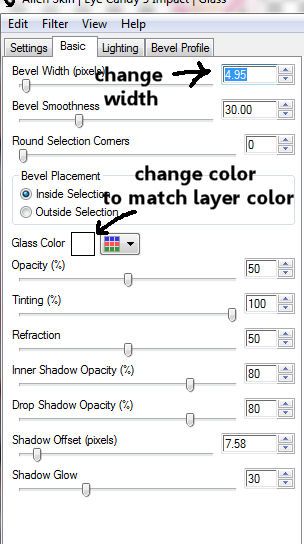
Make sure you change color to same as your layer
Layer 4 - 1st color in pallet
Apply glass changing color to match layer
Layer 3 - pattern you made earlier
Layer 2 - gradient of last two colors in pallet
Apply glass changing to the darker color in gradient
Layer 1 - Add noise
Add drop shadow to layers
Paste tube
Move to right area like mine
Paste chocolate elements of choice
I took a little of bunny ear so it looks like she is eating it lol
Add text of choice
I used first and second colors in pallet as gradient
Convert to raster
Float
Expand by 2
Add new layer
Fill with white
Add noise
Add drop shadow
Move below text
Merge both together
Add name
Add copyright info
Crop and Save


No comments:
Post a Comment