This tutorial was written by me and for those
who have a good working knowledge of psp.
Font
Okay, let's get started
Remember to save often!!!
Open new canvas 800 x 800
Crop / Re-size after tag is done
Paste ele01
Paste ele45 - frame
Select area bigger than opening
Invert
Paste paper 6
Delete
Paste close up tube
Delete
Invert
Add new layer
Fill with pattern of choice
Select none
Change blend on top layer to screen at 75 opacity
Paste main tube
Place where you like it
Duplicate
Move one below frame and other above
Using eraser tool on top tube
erase parts of the tube so she is coming out of frame
Paste any other elements you would like
I used elements 07, 32, 34, 41,and 42
Use my tag as a guide for placement if needed
Add name
I used gradient of the two main colors
Add copyright info
That's it!

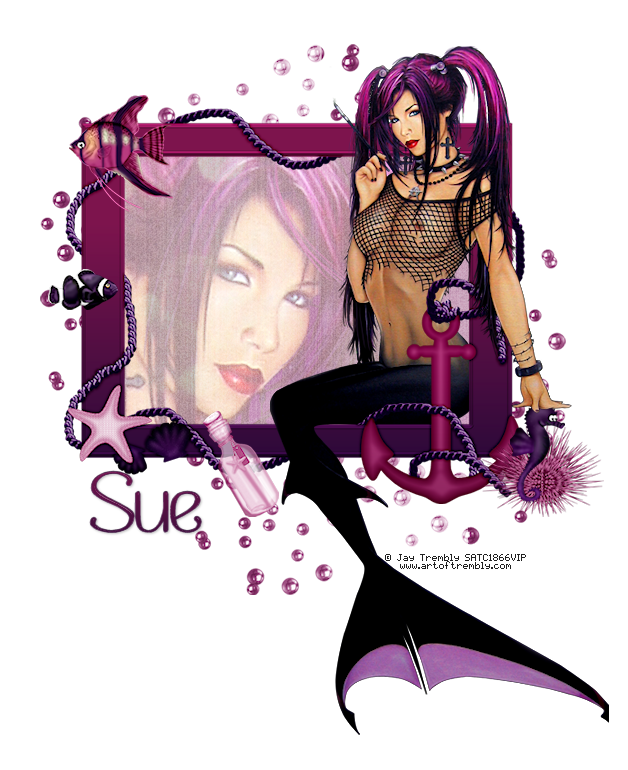
No comments:
Post a Comment