This tutorial was written by me and for those
who have a good working knowledge of psp.
Supplies Needed
Tube
Supplies I Made
Okay, let's get started.
Remember to save often!!!
Open my template in PSP and shift D
Close original
Open my animation in AS
Back to PSP
If you are using a different tube feel free to color my supplies
as you choose.
Most of the tag is done so feel free to add any embellishments
or anything you may desire to add to make it your own.
Paste your close up tube and mirror
Move to the left side under the frame layers
Colorize to H-0 and S-0
Paste tube and move to the right
Move her so her hand is on frame area
Move stars to where you like them
This is there in case you decide not to animate your tag but if you
are animating your tag just delete the star layer
Add drop shadow
Add name
Add copyright info
Crop any excess needed
Close everything above the overlay layer
Copy merged and paste into AS
Ctrl L until you have 22 layers
Ctrl A on my animation and drag to where you like it on tag
Back to PSP and close layers that are
open and open those that are closed
Copy merged and paste into AS
Ctrl L until you have at least 22 frames
Ctrl A and drag to tag
Save as Gif
Another example of tag to show you that anything is possible so use your imagination

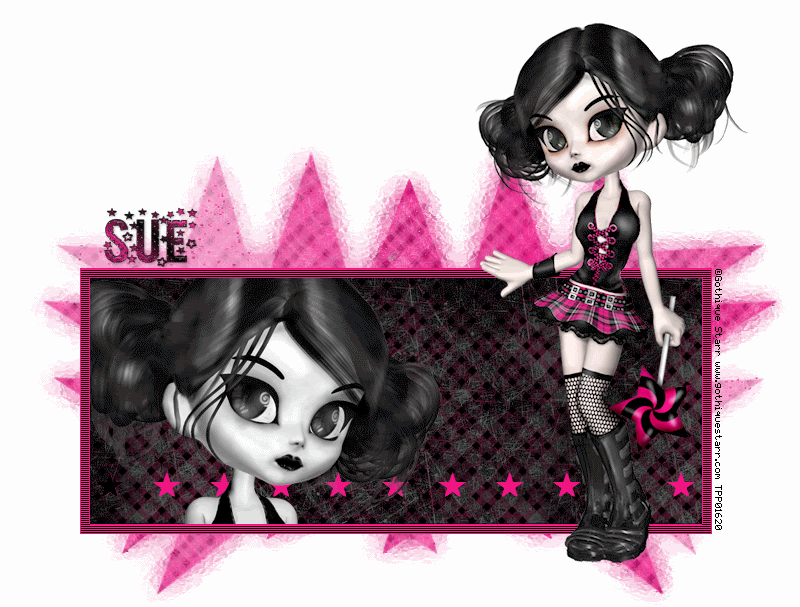

No comments:
Post a Comment