This tutorial was written by me and for those
who have a good working knowledge of psp.
Supplies Needed
Tube
Template
Mask
I used Grungi 10 by Sharon at Creative Misfits
Filters Used
Eyecandy - Gradient Glow
Patterns I made
Click image to enlarge and copy or save
Patterns I made
Click image to enlarge and copy or save
Open template and shift D
Close original and delete info layer
I like to start at the bottom and work up
so click on the white background that's closed and open it
This will help you see everything while you are creating
the tag but be sure to close it when you save as png
Color Pallet
There are a few basic steps for this template that are repetitive.
1. Select layer
2. Float
3.Add new layer
4. Fill with color, gradient or pattern I made
5. Select none
6. Close original layer
Select white bg and add new layer
Fill with pattern or color of choice
Apply Mask
Merge group
Select - Float
Add new layer fill with darkest color
Move below mask
Change blend mode on mask to luminance (L)Black rectangles - fill with gradient of choice
Apply noise at 20
Dotted oval - white
Left and Right shape back - pink of choice
Add noise
Left and Right shape - fill with my pattern
Oval background - pink
Oval - fill with my other pattern
Paste tube
Delete - Select none
Duplicate
Crop and mirror
Change blend mode to screen on tubes
Square - my pattern again
Middle square - gradient again
Apply noise
Stars - fill layer with white
Contract by 2
Add new layer and fill with gradient again
Apply noise
Paste tube and place where you like
Duplicate
Select oval and float
Invert
Back to bottom tube and hit delete
Crop bottom part of top tube
Merge both
Add drop shadow to layers of choice
Add name
I applied noise and a gradient glow of 3,25,100,white
to mine
Add copyright info
Close white bg
Save as PNG


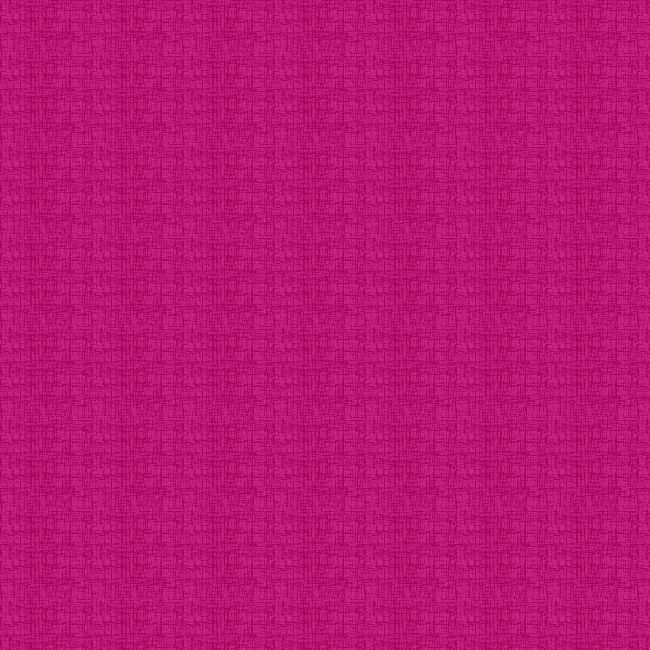

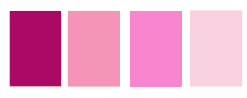
No comments:
Post a Comment