This tutorial was written by me and for those
who have a good working knowledge of psp.
Supplies Needed
Tube, I used artwork by ©Eos Sparks at TPP
Font of choice, I used Pauls Kanji Font
Plug-in, I used Lokas - Gel
Let's Begin!
Open my supplies and shift D.
If you are using a different tube you will need to
change colors of my supplies to match your tube
Select gradient layer and float
Invert
Paste large tube
Move it to the left area
Delete
Change blend mode to screen
Move above the texture overlay layer
Paste main tube
Duplicate
Move one below frame and one above
On top tube use eraser tool and erase
left and right edges that are over frame
Add name
I used gel effect on mine
Using #7a0d14
Select the glow layer and move above the lantern part of tube
Close this for now
Add copyright info
Once you have tag how you like it
Copy merge and paste into AS
Ctrl L so you have 2 frames
Go back to PSP and open glow layer
Copy merge again and paste in AS
between the two layers
Save as Gif

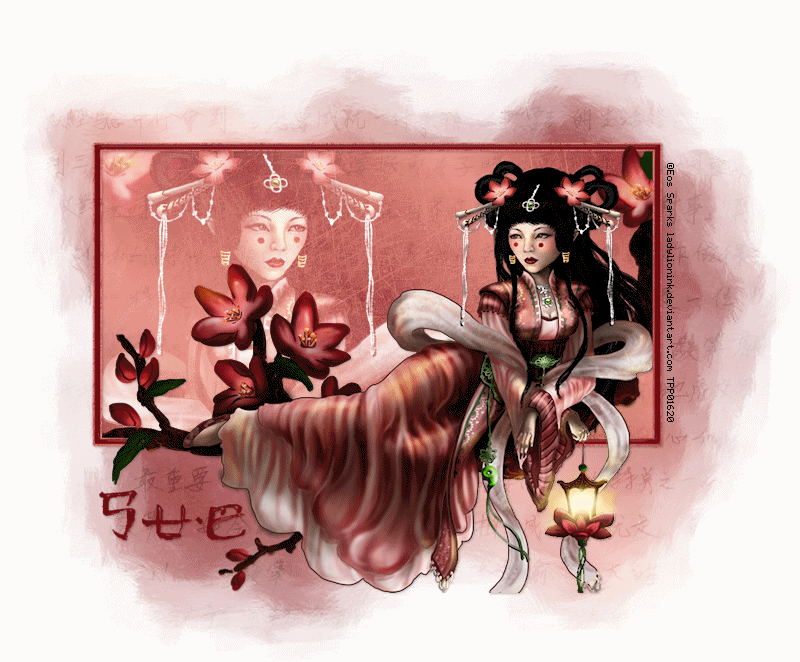
No comments:
Post a Comment