This tutorial was written by me and for those
who have a good working knowledge of psp.
Supplies Needed
Tube of choice, I used tube by ©Anna Marine at CDO.
Scrapkit of choice, I used ScrapFoxy_AnnaMarine-Package-43
Optional Plug-ins, Eye Candy - Gradient Glow
Let's Begin!
Open new canvas 700 x 700
Fill using a gradient glow of two colors from tube you are gonna be using
I used #c598ac and #e4aeceApply mask
Merge group
Float
Invert
Paste paper 9
Delete
Move paper below mask
Paste frame 3
Re-size (your choice)
Re-size (your choice)
Float
Invert
Paste paper 8
Delete
Apply bevel
Click inside the frame using magic wand and expand by 5
Invert
Paste paper of choice
I used paper 12
Paste tube
Duplicate
Move one below frame and one above
On top tube layer erase the bottom of tube
Using preset shape draw out a circle about same size as frame
Now using text tool on a curve (when the half moon shows) type out text of choice.
Close cirle layer and convert as raster layer
I applied gradient glow to my text
Using preset shape draw out a circle about same size as frame
Now using text tool on a curve (when the half moon shows) type out text of choice.
Close cirle layer and convert as raster layer
I applied gradient glow to my text
Add elements of choice
I used 39,26,27and 2
Add name
Add copyright info
Add drop shadow to layers of choice
Crop if needed
Save
Add name
Add copyright info
Add drop shadow to layers of choice
Crop if needed
Save


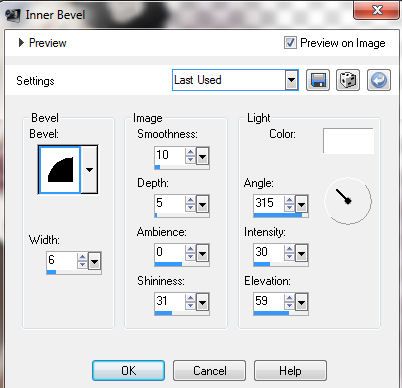
No comments:
Post a Comment