This tutorial is for those with a good working
knowledge of psp and was written by me.
Supplies Needed
Tube, I used FTU image Twilight Love from © Zindy S. D. Nielsen
Font of choice, I used Vegacute.
Let's Begin!
Paste frame 05
Image - Canvas size - 700 x 700
Using selection tool - point by point
select just outside opening of tag
Add new layer
Fill with #808080
Invert
Paste tube
Delete
Paste paper 05
Delete
Select none
On tube layer colorize S0,H0
Duplicate tube layer
On bottom tube change blend mode to screen
On top tube change blend mode to multiply but opacity to 45
Now on paper layer change blend mode to overlay and opacity to 60
Play with settings to get however you like it.
Paste word art 01 and move to bottom of frame
Paste tab 01 and move to right top corner
Paste ribbon 01 and move to bottom of frame
Duplicate and move below frame
On top ribbon erase a few spots so it looks like it's around frame
Paste hearts 01 and move to right bottom
Paste print 02 and colorize like above
Duplicate and move them around frame edges.
Move layers below frame
Add name
For my name I too ribbon separately and applied plugin mura's meister - copies
wallpaper setting random
Then Image effects - seamless tiling
And used as a pattern
Add copyright info - even though it's free you still need to do this
Save.

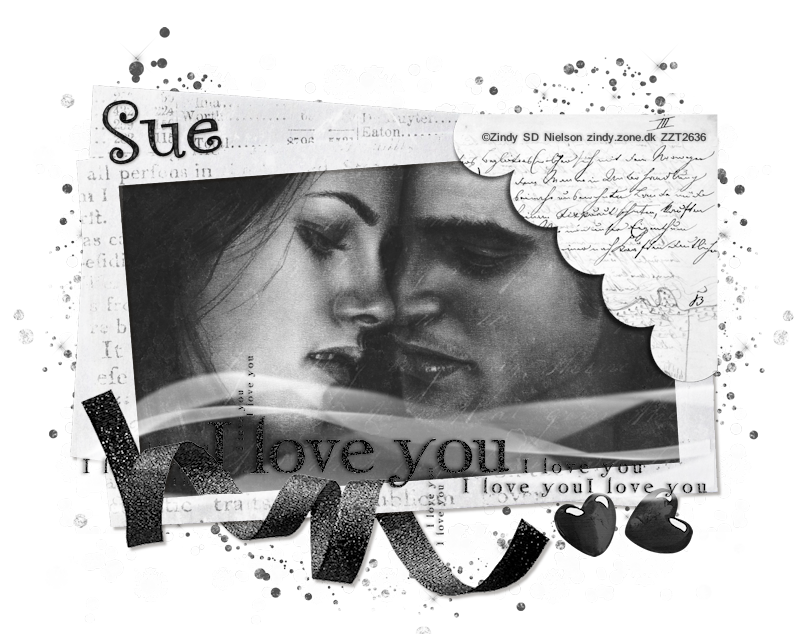
No comments:
Post a Comment