
This tutorial was written by me and for those
who have a good working knowledge of psp.
Supplies Needed
Tube of choice, I used Artwork by ©Caron Vinson at CDO.
Scrap kit, I used ScrapLHD_CaronVinson-Package-69
Font of choice, I used Yippy Skippy Alt.
Filter, I used Lokas Software - Gel.
Let's Begin!
Open new canvas 700 x 700.
Paste frame 6.
Colorize using H-154,S-111
Float
Invert
Paste paper 9
Hit delete
Change blend to multiply and opacity to 55.
Click inside frame with magic wand and expand by 5.
Invert
Paste paper 3
Hit delete.
Paste paper 1
Hit delete
Duplicate paper 1 layer
Change blend mode on top paper 1 layer to luminance (L)
and bottom paper 1 layer to dodge.
Paste elements of choice.
Use my tag as guide if needed.
Add name.
I used gel filter on mine.
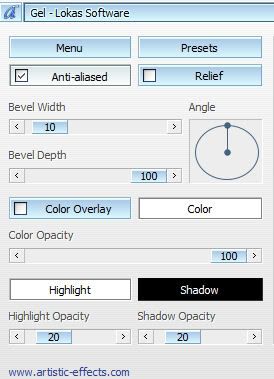
Add copyright info.
Add drop shadow to layers of choice.
Save.

No comments:
Post a Comment