This tutorial was written by me and for those
who have a good working knowledge of psp.
Supplies Needed
Tube of choice, I used artwork by ©Keith Garvey.
Font of choice, I used Aphrodite Slim Contextual.
Mask, I used #25 from Weescotslass Creations.
Optional Filter, I used Lokas Software - Gel.
Let's Begin!
Open new canvas 800 x 700.
Paste frame 02.
Using magic wand click inside frame and expand by 3.
Invert
Paste paper 06.
Hit delete.
Paste paper 04.
Apply mask.
Merge group.
Paste ribbon 01 and place to the right bottom area.
Paste heart frame.
Click inside both hearts.
(hold shift key when clicking with wand)
Add new layer.
Fill with colors of choice.
I used colors from color pallet that's in scrap kit.
Apply noise to this at 10.
Paste heart and place in middle of other hearts.
Paste ribbon 03 and re-size so small and place
in middle of the middle heart.
Look at my tag if needed.
Add name.
I used gel effect on mine.
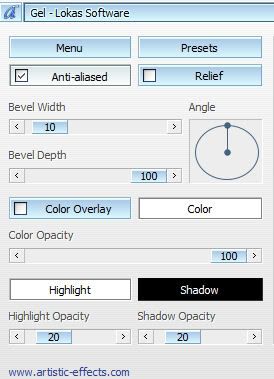
Add copyright info.
Save.


No comments:
Post a Comment