This tutorial was written by me and for those
who have a good working knowledge of psp.
Supplies Needed
Tube of choice, I used artwork by ©Alexander McMillan.
Font of choice, I used Centeria Script Demo.
Mask, I used #33 from Weescotslass Creations.
Optional Filter, I used Lokas Software - Gel.
Eye Candy - Gradient Glow
Let's Begin!
Open new canvas 800 x 700.
Paste wall and duplicate.
Mirror and flip one.
Paste paper or color fill new layer.
Apply mask.
Merge group.
I colorized mine after as it faded a lot.
Paste tube.
Paste wings 2 and place below tube.
Paste wings 2 and place below tube.
Paste flower 5 and place around on wall.
Paste flower 4 which I colorized as well.
Place on top of the other flowers.
Use my tag as guide if needed.
Add name.
I added a gel effect to mine
as well as gradient glow 3,25,100, #ccb7a7.
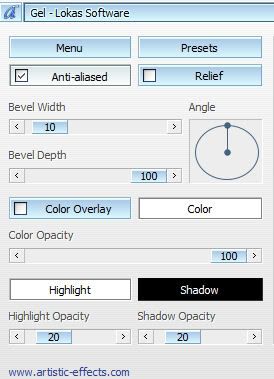
Add copyright info.
Save.


No comments:
Post a Comment