This tutorial was written by me and for those
who have a good working knowledge of psp.
Supplies Needed
Tubes, I used artwork by ©Suzanne Woolcott
Font of choice, I used Clipper Script Fat.
Let's Begin!
Open new canvas 700 x 600.
Paste frame 01 and 02.
Use my tag as guide for placing.
Using the selection tool - point to point
go outside the opening in each frame.
Invert
Paste paper and hit delete.
I used paper 05 and 07.
Re-sized by 85%.
Paste print 02 and move to left.
Duplicate and mirror and move to right.
Merge together.
Paste camera.
Re-size.
Paste any other elements of choice.
I used heart, bow04, staple and button.
Type text of choice.
Add name.
Add copyright.
To Animate
Copy merge and paste into AS.
Ctrl L 2 times so you have total of 3.
Open animation.
Delete info layer.
Ctrl A.
Drag animation to camera area and drop.
You may need to back arrow and do again depending if you like how it looks.
Change frame properties to 100 on the frame without the flash.
That's it!!!

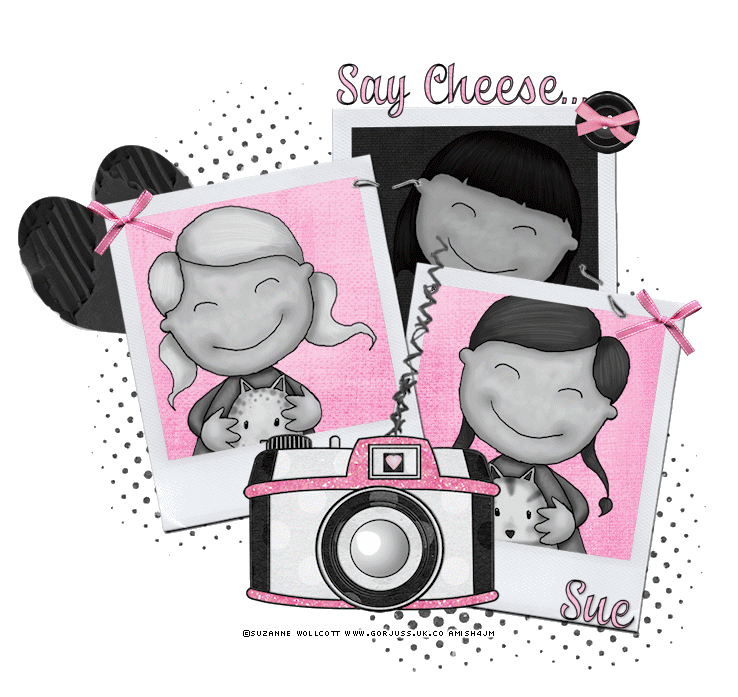
No comments:
Post a Comment