This tutorial was written by me and for those
who have a good working knowledge of psp.
Supplies Needed
Font of choice, I used Mardian Demo.
Plugin, I used Lokas Software - Gel.
Let's Begin!
Open frame 04 in psp.
Using selection tool - point to point
select just outside of frame openings.
Invert
Paste paper of choice.
For mine I used paper 09 and paper 12.
Hit delete.
Paste tube then duplicate twice and hit delete on bottom copy.
Move one to the right area and mirror then crop.
Duplicate
Change blend mode to luminance (l)
on bottom copy and lower opacity on top copy to 70.
Add any elements of choice.
Add name.
I used paper 01 and applied gel filter.
Add copyright info.


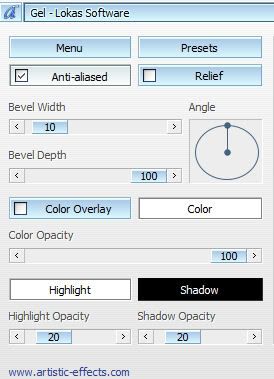
No comments:
Post a Comment