This tutorial was written by me and for those
who have a good working knowledge of psp.
Supplies Needed
Font of choice, I used Blue Highway Condensed.
Optional Plug-ins,
Xero - Fritillary
Xero - Fritillary
Let's Begin!
Open template and shift D.
Close original.
Delete info layer.
Paste tube and move to left.
Select black bottom layer and float.
Image - crop to selection.
canvas larger if you want to add copyright info
outside of the rectangle.
If you don't then this step isn't necessarily.
Select bars and float.
Add new layer and fill with pattern I made.
Or color of choice.
Duplicate so you have 3 layers.
Modify - expand by 1
Add new layer and fill with white.
Move below duplicated layers.
Type out saying of choice and place on bars how you like.
Use mine as guide if needed.
I also added heart by typing out (♥) and changing my fonts until it showed as a heart.
Copy and paste if you want the heart too.
On the duplicated bar layers apply xero - frittilary
Top - 5,30,10,0
Middle - 5,30,10,3
Bottom - 5,30,10,6
Close the middle and bottom layers off for now.
Add name.
Add copy right info.
Once you have everything how you like it .
Copy merge and paste into AS.
Back to PSP and close top layer and open middle.
Repeat until all 3 layers are in AS.
Save as gif.

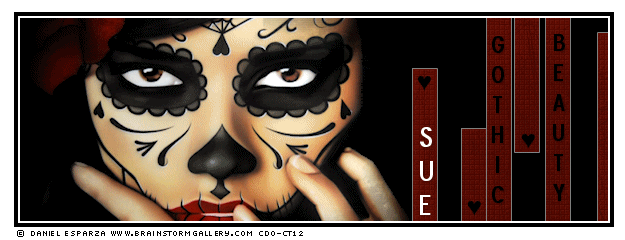
No comments:
Post a Comment