This tutorial was written by me and for those
who have a good working knowledge of psp.
Supplies Needed
Tubes of choice, I used Artwork by ©Cuddly Rigor Mortis at CDO.
Font of choice, I used Clipper Script.
My pet store temp that I made for use in this tutorial only.
Price tag and background I made for forum tag.
Price tag and background I made for forum tag.
Let's Begin!
Open my pet store template.
Shift D
I left this as a pspimage with all the different layers so if you want to change the colors you can.
If you are keeping the same the only thing to do to make tag like mine is to paste your tubes and add your name.
Add copyright info.
.............................................................................................
For the forum tag open supplies.
Shift D
Select the background and add new layer and fill with #2e2e2e.
Ctrl A and contract by 4.
Hit delete.
Add texture if desired. I added brick wall texture to mine.
Add texture of fine leather if desired.
Paste your tubes and place how you like them.
Add drop shadow.
Paste price tag.
Add name with drop shadow.
Add copyright info.
.................................................................................................
For the avatar using selection tool select the size you want from the background I supplied and crop to selection.
Do the same steps as above to add frame.
Paste tube.
Add name and copy right info.
That's it!


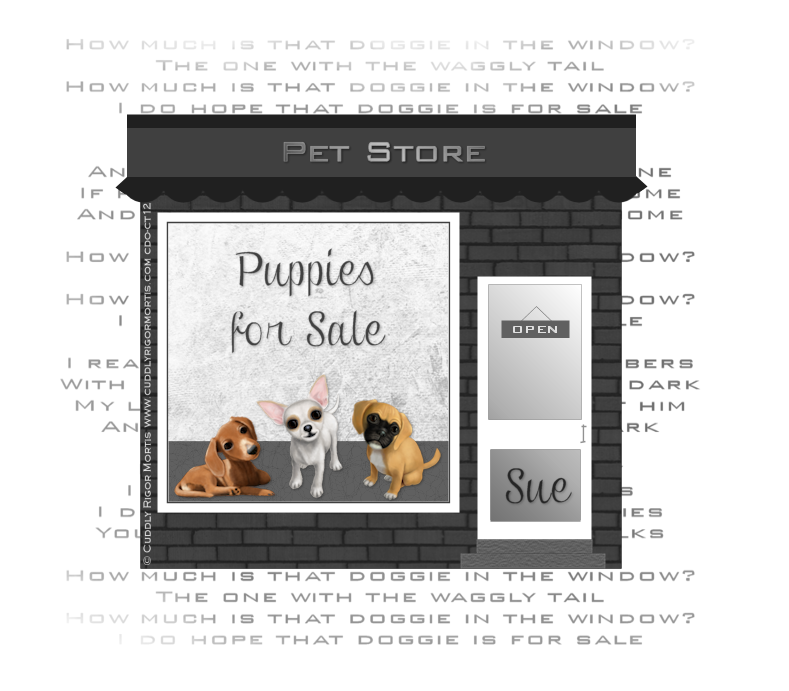
No comments:
Post a Comment