Supplies Needed
Font of choice, I used heyboy!heygirl!
Plug-ins, Eye Candy - Gradient Glow
Toadies - Blast 'em
dsb flux - gears
Let's Begin!
This tutorial is a beginner tut and uses filters. This is a type of tutorial I started with so long ago so I hope you like.
Open new canvas 600 x 600.
Flood fill with white.
Paste tube and duplicate. On bottom tube apply gears filter
then go to effects - texture effects - mosaic - glass
Add drop shadow to top tube.
Add name. I set my font to 120 using a stroke width 2 of darker color and a gradient using the dark and a light color.
Type name and convert to raster layer.
Duplicate and on top copy go to selections and select then float name then modify and contract by 2.
Apply Toadies Blast'em with default settings.
Select none.
Merge down and apply gradient glow using light color from tube.
Add drop shadow.
Add copy right info.
Close white bg and save as png.


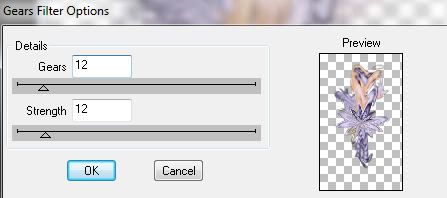
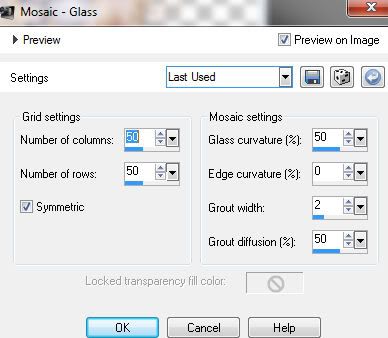
No comments:
Post a Comment