This tutorial was written by me and for those
who have a good working knowledge of psp.
Supplies Needed
Tube of choice, I used artwork by ©Cuddly Rigor Mortis at CDO.
Winter image, I used this one from SXC.
Font of choice, I used AphroditeSlimPro.
Let's Begin!
Open supplies. The two images layer in psp and the snow animation in AS.
New Image 700 x 700 and fill with white.
Paste snow flake bg and apply mask. Merge group.
I changed the color of the bg to match my tag by going to
adjust - hue and saturation - colorize. I used H-156 S-119.
Using preset shape - rectangle width 10 foreground white and bg closed
draw out a rectangle like mine.
Convert to raster. Using magic wand click inside rectangle and modify - expand by 4.
Add new layer and paste winter image into layer. Select none.
Using preset shape tool - circle width 8 foreground and bg same as above
draw out a circle like mine. Look at my tag if needed. Convert to raster.
Duplicate circle and place both like mine.
Click inside circle and modify - expand by 4 and add new layer and flood fill with color.
Duplicate and move below other circle frame layer.
I added a texture to my background.
Paste tubes and place them where you like then duplicate and move one below
frame and keep one above. Float the circle bg layer and invert then hit delete on bottom tube layer. Use eraser tool on top tube layer and erase any parts you would like.
Do this same thing for other circle and tube.
Once you have both tubes how you like add any words and name.
I gave both mine a bevel and also add drop shadow to layers.
Add copy right info.
OK now to animate. Close off all layers except white bg, mask layer and rectangle bg.
Copy merge and paste into AS. Ctrl L until you have 10 frames.
Select snow animation I supplied and Ctrl A and drag over the rectangle area.
Back to psp and close the layers you have open and then open the others you have closed.
Copy merge and paste into AS. Ctrl L so you have at least 10 frames. Ctrl A and drag over your tag where it goes.
Save and you are done!

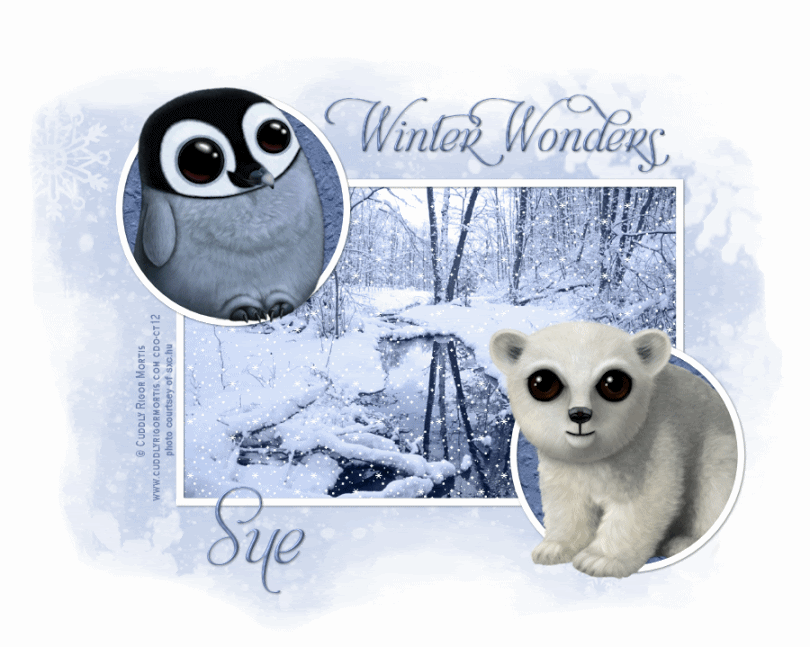
No comments:
Post a Comment