This tutorial was written by me and for those
who have a good working knowledge of psp.
Supplies Needed
Image of choice, I used artwork by Karen M. Koski at MTA.
Font of choice, I used SilvermoonITC TT.
Plug-In : AAA Frames - foto frames
Sqirlz Water reflections - seperate program
Open image and apply foto frame with these settings...
Open my supplies and paste your image you just added frame to.
Duplicate so you have a total of 3.
Rotate bottom layer 10 right and middle layer 10 left.
Add drop shadow and then lower opacity to 90.
Place text at top like mine and change to soft light.
Add copyright and name - I dropped opacity of name to 60.
Using selections tool - rectangle
select area like mine shown here....
Make sure you select area double the size
of water so there will be reflection.
Copy and Paste selected area as a new layer
and save and open in sqirlz program.
Using (red cirle) selection tool select water area and click
number of frames and change to 5.
Click yellow arrow and select basic ripples only and then save as gif.
You can also save tag not just selection and open tag in
squirlz and repeat same steps but I do it this way.
Open in AS.
Back to PSP and copy merge tag.
Paste in AS and CTRL L 4 times so you have 5 frames.
On gif we made click CTRL A and then
drag and place where it fits on your tag.
CTRL A and then change frame properties to 20.
Save as gif.
You are done!
I am sure there are many different and maybe
easier ways to get same effect I did but this is
just the way I do it. =)

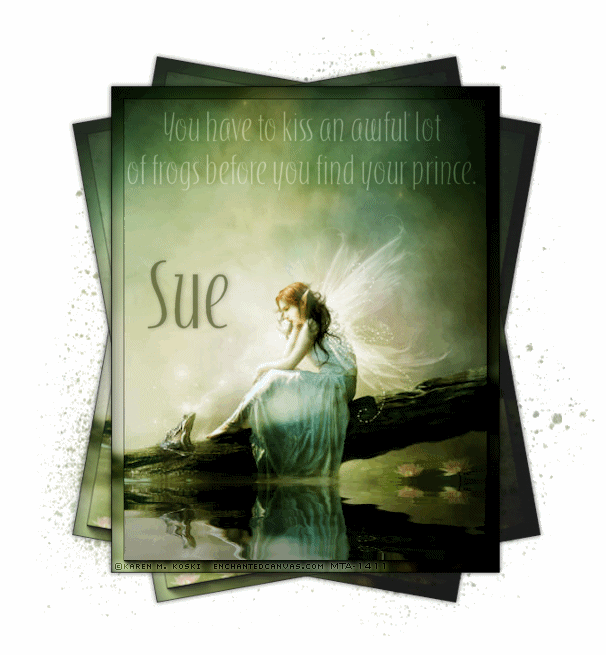

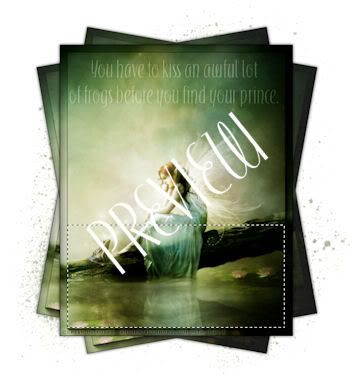
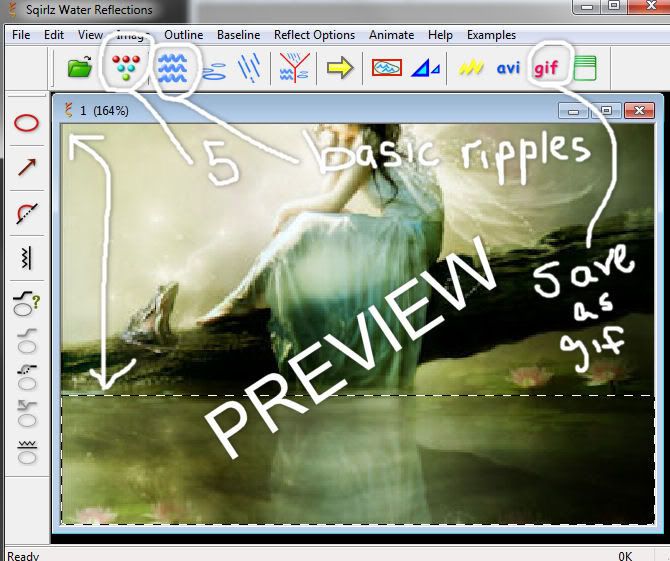
No comments:
Post a Comment