This tutorial was written by me and for those
who have a good working knowledge of psp.
Supplies Needed
Template : #0810 by Vaybs.
Font of choice, I used Keener.
Plug-In : Eye Candy 4000 - gradient glow.(optional)
Let's Begin!
Open template and shift D and close out original and
delete info layer, layers 1-7 and 13-20.
Enlarge canvas so you have space to work.
Add gradient glow 3, 25,100 white to word layer 22.
Add dropshadow.
Select layer 8 and float and add new layer
and flood fill with color of choice.
I used #fd9500.
Add noise.
Select layer 9 and float and flood fill new layer with black.
Select layer 10 and float and flood fill
new layer with #373737.
Add texture if desired.
Move bats layer 21 where you like.
I moved the "happy halloween" layer below my moon.
Now add tube(s). You may need to re-size.
Both my tubes had pumpkin so
I just cropped them off each tube and
used the one I liked.
Using selection tool - select in eyes and mouth of pumpkin.
Promote as layer.
Add name and copyright.
I added same gradient glow to name as before.
Add drop shadow to layers.
Copy Merge and paste into AS.
Back to PSP and select promoted eye layer and
go to - effects - illumination - lights
Default settings except change darkness to 50.
Copy merged and paste after other layer in AS.
I stayed with just to frames as it made animation
look like candle flickering in pumpkin but you can
add more by just changing darkness.
Save as gif.

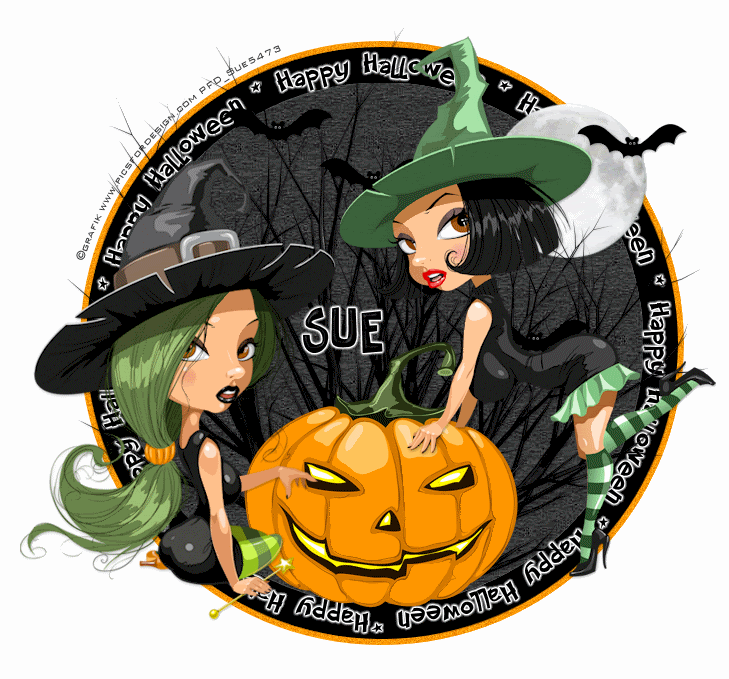
No comments:
Post a Comment