This tutorial is for those with a good working
knowledge of psp and was writen by me.
Supplies Needed
Tube(s) of choice, I used ©Amberly Berendson at MTA.
Font of choice, I used Delius.
Plugins: Eyecandy 4 - Gradient glow for name. (optional)
My Supplies - I made these so please do not share.
Bat Here.
Let's Begin!
Open My Supplies.
Delete info layer and move white layer to bottom.
Paste your tubes and place where you like it.
Place my supplies where you like them.
Now for my tag I cropped the raven on her hat
and mirrored image and placed on top of the frame.
Add any other elements or what not you might like.
Add name and rotate and add gradient glow 3, 15, 100 white.
Add drop shadow to layers.
Add copyright info.
Copy Merge and paste into AS.
Ctrl L until you have 22 frames.
Open bat animation and ctrl A and
drag to where you would like it.
Save as Gif.

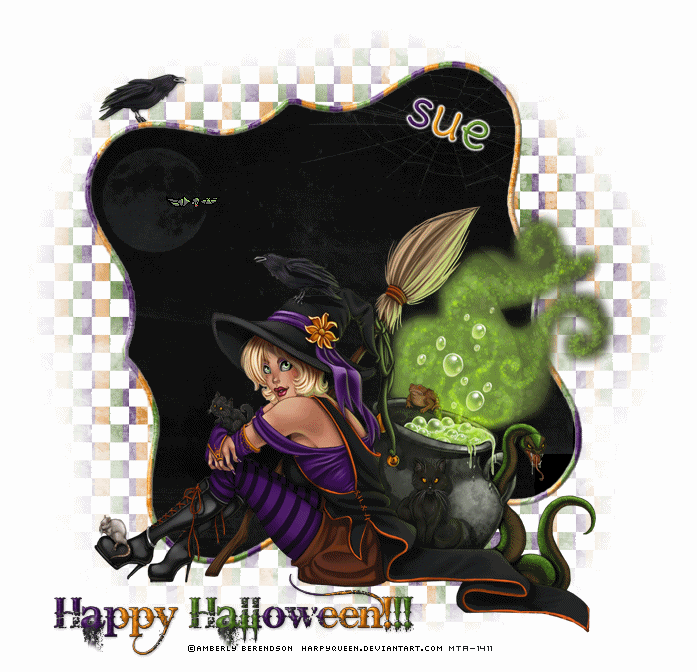
No comments:
Post a Comment