Click Tag to View Tag Animated.
This tutorial is for those with a good working
knowledge of psp and was writen by me.
Supplies Needed
Font of choice, I used Matilde.
Plug-ins: Filters Unlimited (optional)
Mura's Meister - copies.
Mask: I used Insatiable Dreams #212.
Let's Begin!
Open My Supplies.
On the frame bg layer / select / float / invert.
Paste tube with bg and hit delete.
Adjust / Blur / Glaussian Blur at 6.
Plugin / Filters Unlimited / Paper effect -structured paper.
Paste Tube with no bb and aline it to
colors on bg image and crop any excess.
Copy Merge and paste as a new layer and move to bottom.
Plugins / Mura's Meister / Copies - wallpaper
Apply Blur again and texture and then apply mask.
Using pick tool move mask layer to how you like it.
Add Name.
Add Copyright.
To Animate Heart
On tube later using selection tool - point to point
Crop the heart part of tube and promote as a new layer.
Duplicate this layer so you have 3 heart layers
besides the original tube layer.
On top heart layer using your warp tool
with these settings...
Click the Left Side of Heart.
On Middle Heart Layer - Click Center of Heart.
On Bottom Heart Layer - Click Right.
Close out all but one of the heart layers and copy merge and paste in AS.
Back to psp and repeat this until all three layers are in AS.
Select All / Frame Properties - 25.
Save as Gif.
You are done!

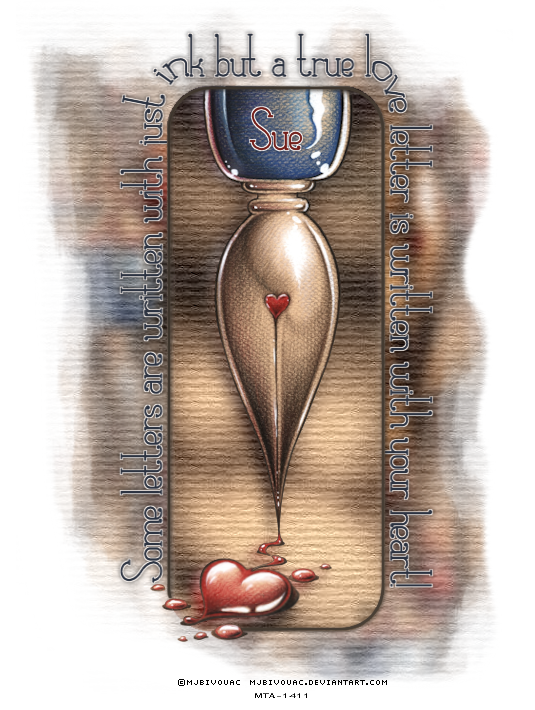
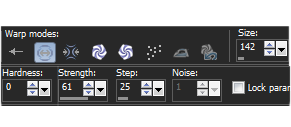
No comments:
Post a Comment