This tutorial is for those with a good working
knowledge of psp and was writen by me.
Supplies Needed
Tube of choice, I used Robert Alvarado.
Font of choice, I used DartangnonITC.
Plug-ins: Filters Unlimited (optional)
Let's Begin!
Open My Supplies.
On the frame bg layer / select / float / invert.
Paste tube and hit delete when you have tube where you like it.
I used the larger tube layer and mirrored it.
On frame layer / select / float - add new layer
and flood fill with color of choice. I used #0d1d56.
Add texture using fliters unlimited / paper effect /
structure paper 1 or whatever you choose.
On star layers / select / float - add new layer
flood fill with colors of choice.
I used white and #8b101d.
Add texture -fine leather
Paste tube and place where you want it.
Add name - I typed each letter using different color from tag.
Add drop shadow to layers.
Add Copyright.
You are done!


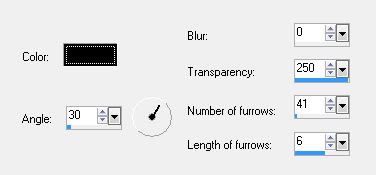
No comments:
Post a Comment