Click Tag to View Tag Animated.
This tutorial is for those with a good working
knowledge of psp and was writen by me.
Supplies Needed
Tube of choice, I used ©Danielle Pioli at MTA.
*All Sales of this Tube will be Donated to Jed Foundation*
Font of choice, I used Staccato222 BT.
My Supplies - I made so please do not share.
Let's Begin!
Open My Supplies.
Select and float the left frame bg and then invert and paste tube
and position how you like it and hit delete.
Do this for the right as well as the main tube in middle.
Once you have tag looking how
you like it it's time to make her cry.
1.) Above the middle tube image add new layer
and using your selection tool - point to point
draw area like mine and flood fill with white
then lower opacity to 5 or so.
Merge down on tube layer.
2.) Add another layer and then using
Picture Tube Tool - water drops size 20
add a drop until you get one you like.
3.) Repeat this step making the tear a little bit
larger for the next ones and lower
opacity on the last few drops.
Add name and copy right.
Hide all tear layers and copy merged
and paste into AS.
Back to PSP and unhide first tear and copy
merge and paste after layer in AS.
Continue to do this until all tear layers are in AS.
Change frame properties to 20 for all
but first frame and set that to 200.
Save and that's that.

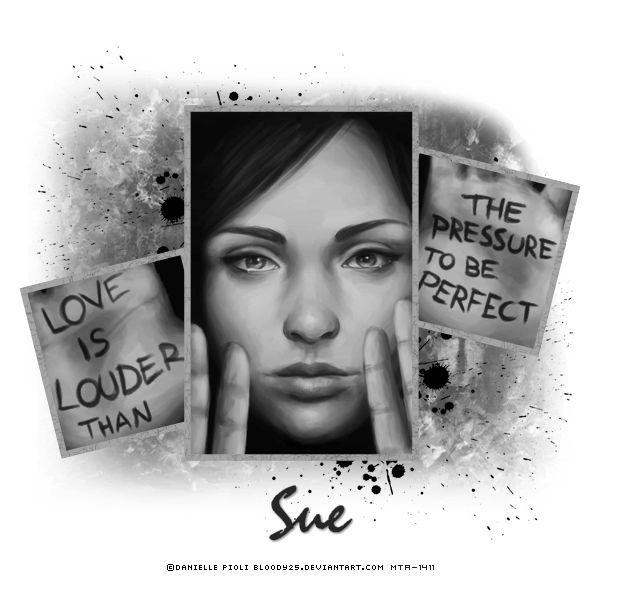



No comments:
Post a Comment