This tutorial is for those with a good working
knowledge of psp and was writen by me.
Click on tag to see animate version.
Supplies Needed
Tube(s) of choice, I used ©Amberly Berendson at MTA.
Font of choice, I used Huxtable.
Plugins: Xenofex 2 - Constellation
My Supplies - I made these so please do not share.
Let's Begin!
Open My Supplies.
Delete info layer and move white layer to bottom.
Paste your tubes and place where you like it.
I deleted parts of tubes.
Duplicate tube and have one below and above frame and on top
tube layer using eraser tool just delete here and there so
use my as reference.
Paste lil angel and devil tubes in middle.
Open a new canvas and using your
eclipse tool (oval) width 6 with foreground
set to #fdfdf0 and background hidden
draw halo shape - convert to raster
duplicate so you have 6 total.
Using Xenofex 2 - Constellation
with these settings
for other halo layers do the
same just change random seed.
Save as a pspimage and open in AS.
Incase you don't have Xenofex you can get my halo HERE.
Using selection tool - point to point
select around the flame like mine here
On the tube layer after you have it outlined
and copy and paste into Animation Shop
where we will work with in in just a few.
Using pattern I supplied - type name and add bevel
and float - modify by 2 and and new layer
flood fill with white - add dropshadow.
Bevel I am using is...
If using my halo open it in AS.
Add copyright info.
Copy merge and paste into AS.
Duplicate (ctl L) so you have total of 6 frames.
On flame you posted earlier - image effects -
underwater with these settings
So now you have 7 layers so go to very first layer (original)
and delete this layer.
Ctl A and drag to tag and place where it fits.
Open halo either mine or one you made and Ctl A
and drag to where you like it.
Save as gif.
You're Done =)


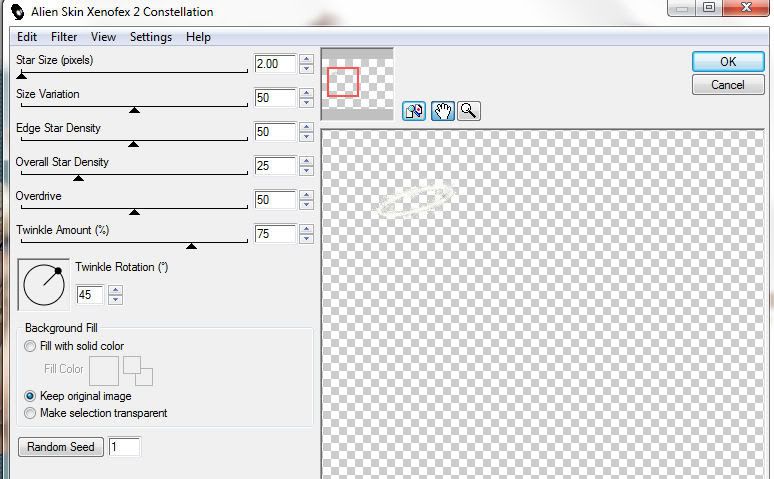

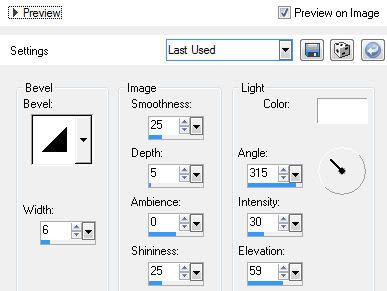
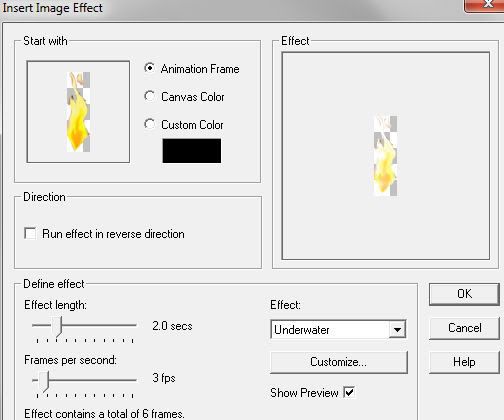
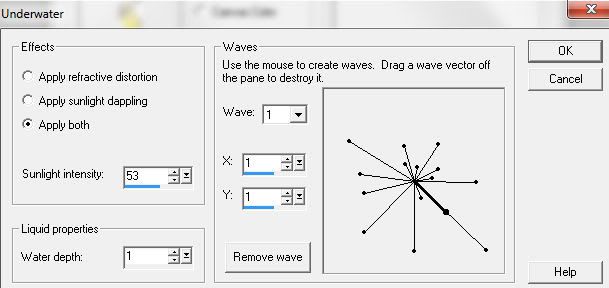
No comments:
Post a Comment