This tutorial is for those with a good working
knowledge of psp and was writen by me.
Supplies Needed
Tube(s) of choice, I used ©Amberly Berendson at MTA.
Font of choice, I used DalyHand.
Mask: I used Insatiable Dreams #210.
Plug-ins: Mura's Meister - cloud and copies (optional)
Filters Unlimited (optional)
Let's Begin!
Open My Supplies.
Paste your tube and place where you like it.
If using the same tube as me then crop the little demons
and place all over.
To crop I used my freehand selection tool using point to point.
Select the don't outline and float / modify / feather by 3
Add new layer and flood fill with color. I used #202020.
Choose two colors from tube that you would like your don't bg to be.
I used #5b473b and #765d49.
Open a new layer whatever size you want and go to
plugins / cloud and use default setting - ok.
Back to tag and float don't bg and add new layer
and flood fill with cloud pattern we just made.
Select none.
Copy Merge and paste as a new image in psp (not on tag).
Using MM - copies plugin with settings to
default wallpaper.
This should of filled your layer.
Copy and paste into tag - move to bottom.
Plugins / Filters unlimited / lens effect / broken glass.
Apply mask and merge group.
I lowered my opacity to 78.
Add name and drop shadow to layers of choice.
Add Copyright.
You are done!

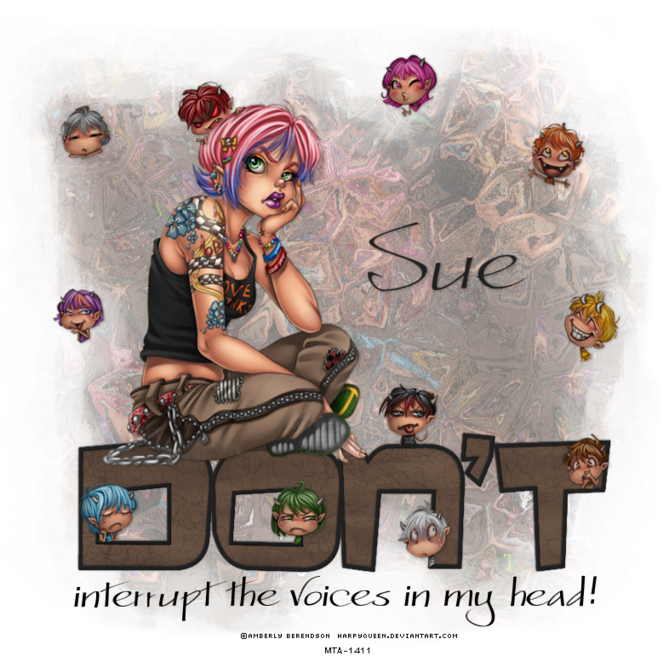
No comments:
Post a Comment