This tutorial is for those with a good working knowledge of psp.
Supplies Needed
Tubes of choice, I used artwork by Elias Chatzoudis.
Font of choice, I used Acens (FTU).
Template, I used Template # 52 from Rose.
Plug-In : Mura's Meister : Copies
Xero : Porcelain
Penta : Scanlines
My Supplies
Let's Begin!
Open Template
Shift D
Re-size Canvas to 800 x 700
This will give you room to move around
but don't forget to crop/re-size when done.
Delete the copyright and long rectangle layers.
On bottom layer, paste bg I supplied.
Select pink oval layer and float it then modify - contract it by 5 and hit delete.
Modify and expand by 1 and add new layer and flood fill with gradient of choice.
I used #c2306d and #f4aec7.
Select none and move original pink oval layer above the gradient layer.
I added Inner bevel and then a drop shadow.
Select wording "get well soon" and float it
and add new layer and fill with gradient.
I did the same as above for the circle and square layers but used #b5d636 and #d0e388 on circle layer.
While you still have circle layer floated add tube and invert then hit delete.
I added Xero : Porcelain using default settings and then changed the blend mode to Luminance.
Select stars layer and float then add new layer and fill with color you used for circle layer and add noise.
Add tube of choice.
Type name and center it in middle of canvas. Convert to raster later.
Apply Mura's Meister : Copies using settings shown below.
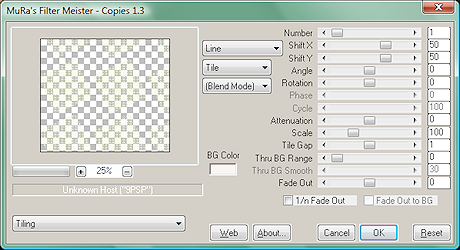
Select square bg layer and float and invert it and then
place name layer where you like it and hit delete.
Lower opacity to about 50 and select none.
Add drop shadow to all layers.
Add copyright.
You are done!


No comments:
Post a Comment