This tutorial was written by me and for those
who have a good working knowledge of psp.
Supplies Needed
Tube
My Supplies
...........................................................
Okay, let's get started
Remember to save often!!!
Open my supplies
Shift D and close original
Use my tag as guide if needed
Move frame where you like it
Move frame where you like it
Mine is more to left
Paste tube and move to right
Paste tube again and mirror and move to left
and under frame but above bg layer
Lower opacity to 60 and change blend mode to hardlight
Now on bg layer I duplicated this layer and applied fine leather texture to it
By duplicating layer it allows you to lower the fine leather layers opacity and not loose the look. I do this for most layers I apply a texture to. This time I left the fine leather layer normal at 100% so you don't need to duplicate but if you get in habit doing so may help in future.
My fine leather settings are as shown
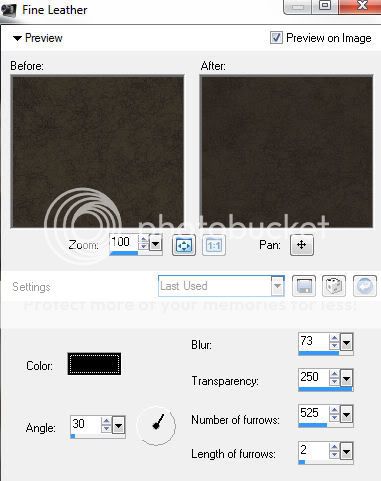
Lower opacity to 60 and change blend mode to hardlight
Now on bg layer I duplicated this layer and applied fine leather texture to it
By duplicating layer it allows you to lower the fine leather layers opacity and not loose the look. I do this for most layers I apply a texture to. This time I left the fine leather layer normal at 100% so you don't need to duplicate but if you get in habit doing so may help in future.
My fine leather settings are as shown
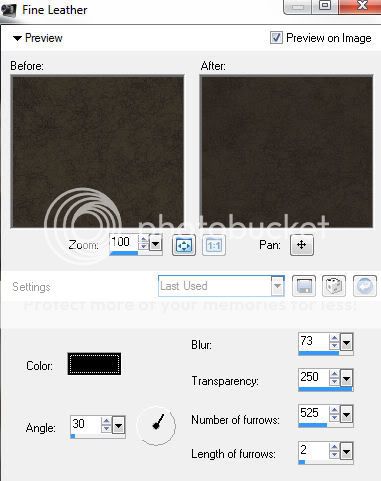
Add new layer and move to bottom
Fill with color of choice
Apply mask and merge group
Add drop shadow to layers of choice
Move other elements I supplied where you like them.
Add anything else you would like to tag.
Add name
Move other elements I supplied where you like them.
Add anything else you would like to tag.
Add name
Add copyright info
Crop and Save


No comments:
Post a Comment