This tutorial was written by me and for those
who have a good working knowledge of psp.
Supplies Needed
Tube
Artwork by ©Karen Middleton at CDO.
Font
Avaline Script Sketch
...........................................................
Okay, let's get started
Remember to save often!!!
Open my supplies
Shift D
Close original
Open new canvas 800 x 800
If using a different tube with different colors feel free to colorize items to match
Paste tubes
Arrange how you like or how I have mine
Close all layers except the tubes
Copy Merge
Paste and move below the other 3 tubes
Apply Shower Door Filter
Open other layers back up
Arrange supplies how you like or as I did
Arrange how you like or how I have mine
Close all layers except the tubes
Copy Merge
Paste and move below the other 3 tubes
Apply Shower Door Filter
Open other layers back up
Arrange supplies how you like or as I did
Add name
Add your own bevel effect to text layers if desired
Add drop shadow to layers
Add copyright info
Crop and Save
Add copyright info
Crop and Save

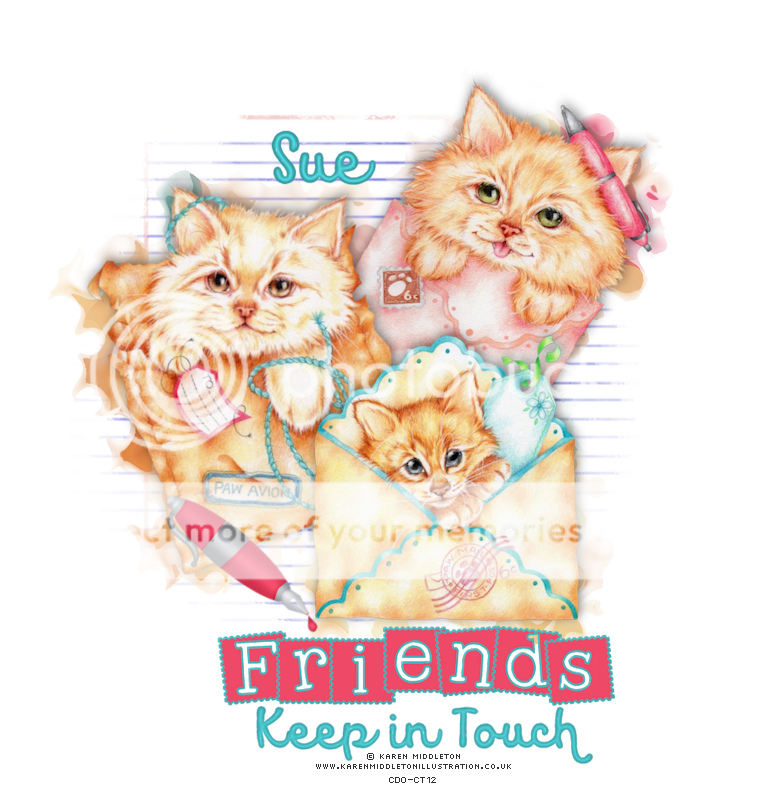
No comments:
Post a Comment