This tutorial was written by me and for those
who have a good working knowledge of psp.
Supplies Needed
Tube
Font
Roskrift Clean
My Frame
Mask
#565 from Insatiable Dreams
Animation Shop
Optional
............................................................
Okay, let's get started
Remember to save often!!!
Open new canvas
800 x 800
Paste frame
Center
Paste close up tube and mirror
Move below frame
Add new layer and move to bottom
Fill with color of choice
Apply mask
Merge group
Add Fine Leather Texture to layer

Move below frame
Add new layer and move to bottom
Fill with color of choice
Apply mask
Merge group
Add Fine Leather Texture to layer

Select open area of frame
Add new layer
Fill with color of choice
Add same texture as above
Add new layer
Fill with color of choice
Add same texture as above
Add text and name
Give each a bevel if desired
Give each a bevel if desired
Add copyright info
Copy Merge and paste into AS
Ctrl L until you have 6 frames
Now go back to PSP
Open new image 800 x 800
Paste tube
Duplicate so you have 6
On every other tube starting at top tube rotate using pick tool
slightly left then right but keep every other one as it is
You should have something that looks like this...
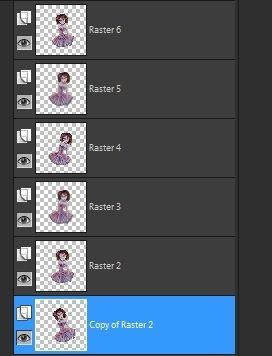
Save & Open in AS
Play around with it until you get it how you like it in AS
Ctrl A
Drag to your tag
Ctrl A
Frame Properties
Change to 20
Copy Merge and paste into AS
Ctrl L until you have 6 frames
Now go back to PSP
Open new image 800 x 800
Paste tube
Duplicate so you have 6
On every other tube starting at top tube rotate using pick tool
slightly left then right but keep every other one as it is
You should have something that looks like this...
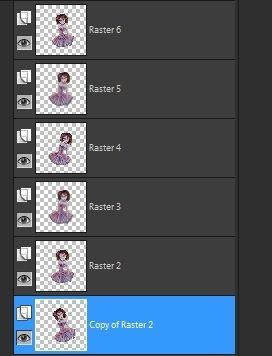
Save & Open in AS
Play around with it until you get it how you like it in AS
Ctrl A
Drag to your tag
Ctrl A
Frame Properties
Change to 20
Crop & Save

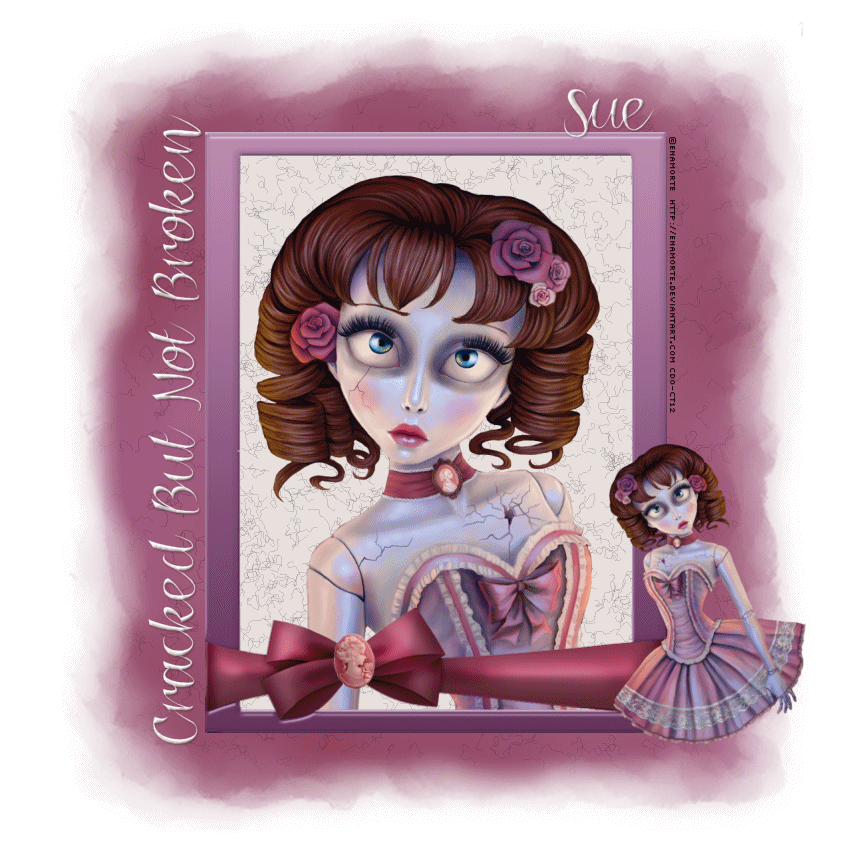
No comments:
Post a Comment