This tutorial was written by me and for those
who have a good working knowledge of psp.
Supplies Needed
Tube
Artwork by ©Ken Morton at CDO
Package 78
Font
Life Savers
Mask
Big Mask 001 by Vix
My Supplies
................................................................
Okay, let's get started
Remember to save often!!!
Open my supplies and shift D
Close original
Open my supplies and shift D
Close original
Delete info layer
Re-size if desired as mine is large
Re-size if desired as mine is large
Paste tubes
Place each tube so the part of tube you like most is in the heart
Merge tubes together once you have them how you like them
Move tube layer below frame layer but above bg layer
Move tube layer below frame layer but above bg layer
Click inside the frame with magic wand
Expand by 10
On tube layer in layers pallet right click
and promote selection to layer
Go back to tube layer and duplicate
On bottom tube layer change blend mode to soft light
On top tube layer change blend mode to screen at 45% opacity
Now add a new layer and move to bottom
Fill with a color of choice
Apply mask
Merge group
If your mask layer shows through your tubes then float your tube layer
Go to mask layer
Delete
This should eliminate that problem
Apply drop shadow to layers
Add name
Add copyright info
Crop & Save

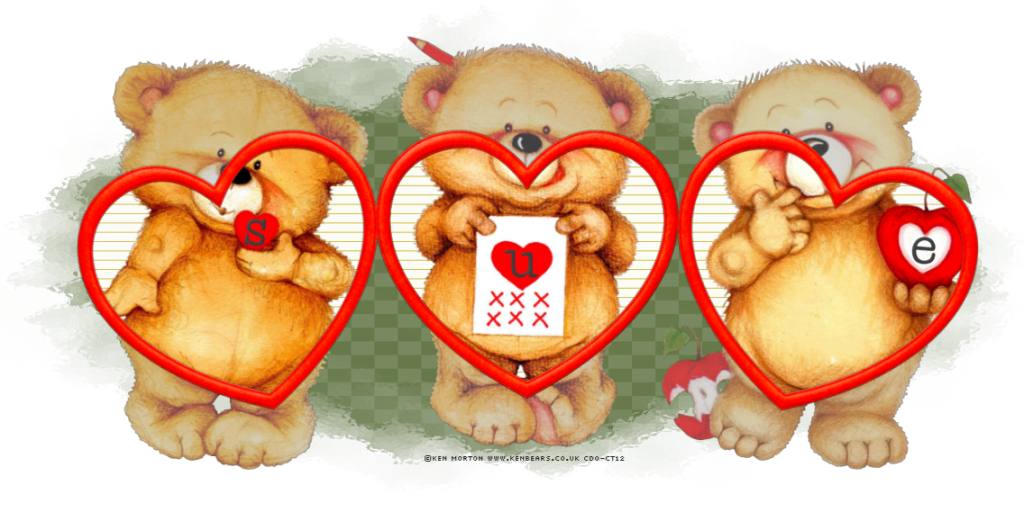
No comments:
Post a Comment