This tutorial was written by me and for those
who have a good working knowledge of psp.
Mask
Big Mask 001 by Vix
Filter
(optional)Xenofex - Shower Door
DBS Flux - Bubbles
Richard Rosenman - Scanlines
Okay, let's get started
Remember to save often!!!
Open my supplies
Shift D
Close original
Paste tubes and place where you like it
Merge tubes once they are in place
Using magic wand click on outside of words
Invert
Add new layer
Fill with color of choice
I used grey + scanlines with spacing of 4 at 70% opacity
On tube layer promote selected area
Back to tube layer and duplicate
On promoted selection duplicate and change blend
mode to screen on top layer
Add new layer and move to bottom
Using paint brush and brush of choice paint
different colors from tubes on layer
Apply shower door and then bubbles or any other plug ins of choice
Apply mask
Merge group
Add name
Add drop shadow to layers
Add copyright info
Crop and Save

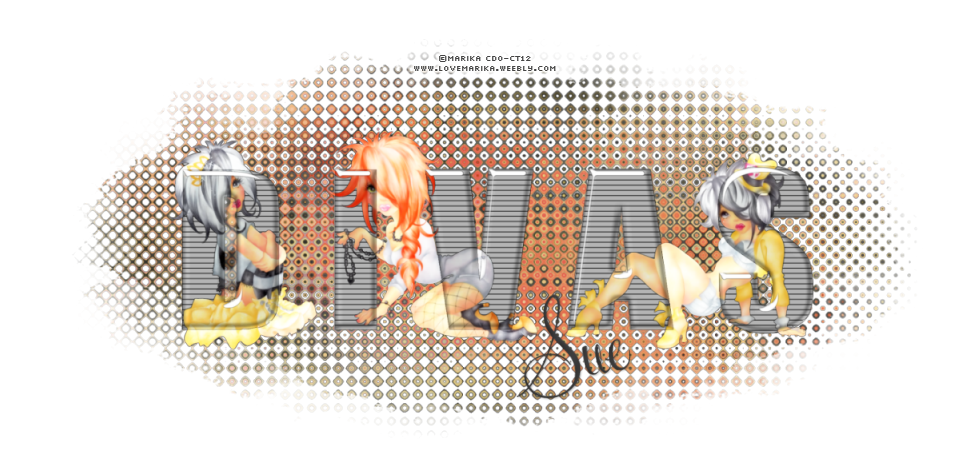
No comments:
Post a Comment