This tutorial was written by me and for those
who have a good working knowledge of psp.
Supplies Needed
Okay, let's get started
Remember to save often!!!
Resize elements as desired depending on your tag size preference
Open 1000 x 800
Crop before saving
Resize elements as desired depending on your tag size preference
Open 1000 x 800
Crop before saving
Use my tag as a guide if needed
Paste paper 41
Apply mask but change the orientation to AS IS
So now you have a small mask
Merge group
Duplicate twice
Move so you have all three in a row
Place middle one slightly higher than outer ones
Merge together
Using paper 39 as pattern fill with
white foreground set at .5 stroke width
Type out THANKSGIVING at size 150 or so
Use the pick tool to stretch out the text to desired size
Convert
Float
Paste paper 41
Delete
Expand by 2
Invert
Paste paper 34
Delete
Select none
Apply noise at 50 to paper 34
Change opacity to 75 and blend mode to soft light on paper 41
Now add elements of choice
I USED
14
55
64
83
85
94
104
108
126
143
151
162
Add name
Add CR info
Crop & Save

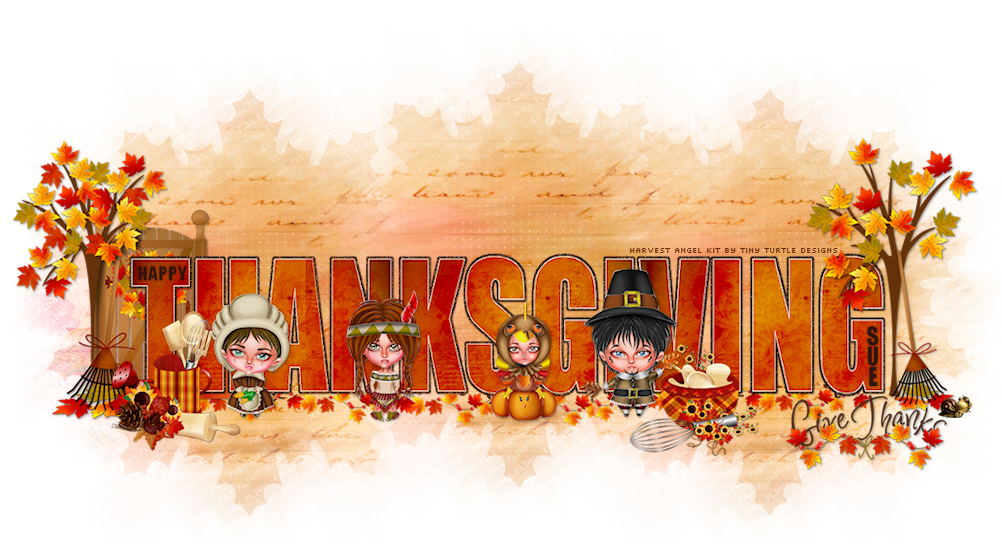
No comments:
Post a Comment