This tutorial was written by me and for those
who have a good working knowledge of psp.
Supplies Needed
Tube
Artwork by ©Danny Lee at SATC
Font
Copa Sharp BTN
Scrap Kit
My Patterns
Animation Shop (AS)
Okay, let's get started
Remember to save often!!!
Re-sizing elements is as desired, depending on the size you make your tag
Open template and shift D
Close original and re-size canvas to 800 x 800
Crop after tag is done
Delete info layer and fill white layer in
Delete info layer and fill white layer in
There are a few basic steps to follow
1. Select layer
2. Float
3. Invert
4. Paste paper
5. Hit delete
6. Apply gradient glow and noise at 30 to original layers
Go HERE if you aren't familiar on my way of adding gradient glow using EC 5 Impact
We are going to start at bottom and go up
Merge like layers together
Paste paper 3 and move to bottom
Apply mask
Merge group
top/bottom bar - my pattern 2 pink
right/left square - paper 3
left/right bar - paper 2
player frame mat - paper 12
menu mat - paper 2
top/bottom frame mat - paper 1 + tube
Duplicate 2 x and close one for now
Crop to fit square on bottom tube and crop bottom of tube of top and move bottom tube below frame
Duplicate and mirror and move to other frame
Now on closed tube open and change blend mode to multiply
Erase any part that you want that's over mp3 player
Duplicate 2 x and close one for now
Crop to fit square on bottom tube and crop bottom of tube of top and move bottom tube below frame
Duplicate and mirror and move to other frame
Now on closed tube open and change blend mode to multiply
Erase any part that you want that's over mp3 player
left/right frame - delete and use frame 18 from kit
player - my pattern 1 grey
music - my pattern 1 + eyecandy 4000 glass using indigo setting but change color to black
text - my pattern 1 grey
notes - my pattern 1 grey + eye candy 4000 glass using indigo setting but change color to black
Now add elements from kit of choice
I Used
3 - but you only see edge as it's under button of mp3 player
56
58
67 + crop area that's over the mp3 window
Add name
Add CR info
Crop
Copy Merge
Paste into AS
Ctrl L until you have 15 frames
Open animation
Crop to size of window area
Ctrl A
Drag and place where window is below name
View and make sure it's right if not just back arrow and try again
Save as Gif
Now add elements from kit of choice
I Used
3 - but you only see edge as it's under button of mp3 player
56
58
67 + crop area that's over the mp3 window
Add name
Add CR info
Crop
Copy Merge
Paste into AS
Ctrl L until you have 15 frames
Open animation
Crop to size of window area
Ctrl A
Drag and place where window is below name
View and make sure it's right if not just back arrow and try again
Save as Gif

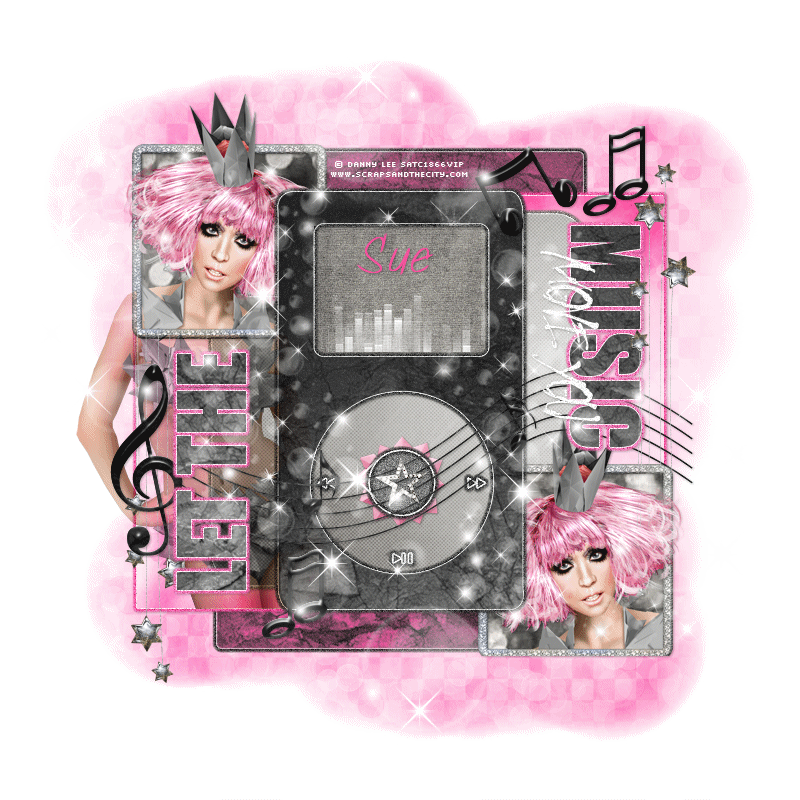
No comments:
Post a Comment