This tutorial was written by me and for those
who have a good working knowledge of psp.
Mask
Okay, let's get started
Remember to save often!!!
New canvas 800 x 800
Crop before saving tag
Re-sizing items is up to you as it
depends on the size of tag you want
Paste paper 663
Apply mask
Merge group
Paste frame 79
Click inside frame with magic wand
Expand by 5
Invert
Paste paper 663
Delete
Paste tube
Duplicate
Delete on bottom tube
Select none
Erase bottom of top tube
Paste tree 80
Move to left below top tube but above frame
Paste birds 86 and 95
Move to tree
Paste pine cone next to tree
Paste leaf
Duplicate
Move one by tree and rotate other one and place somewhere else
Paste word art
Float
Invert
Paste paper 2
Delete
Close original word art layer
Paste bow
Rotate and place on tree
Add name
I used part of tree as pattern fill for my name
Add copyright info
Crop & Save
Paste paper 663
Apply mask
Merge group
Paste frame 79
Click inside frame with magic wand
Expand by 5
Invert
Paste paper 663
Delete
Paste tube
Duplicate
Delete on bottom tube
Select none
Erase bottom of top tube
Paste tree 80
Move to left below top tube but above frame
Paste birds 86 and 95
Move to tree
Paste pine cone next to tree
Paste leaf
Duplicate
Move one by tree and rotate other one and place somewhere else
Paste word art
Float
Invert
Paste paper 2
Delete
Close original word art layer
Paste bow
Rotate and place on tree
Add name
I used part of tree as pattern fill for my name
Add copyright info
Crop & Save

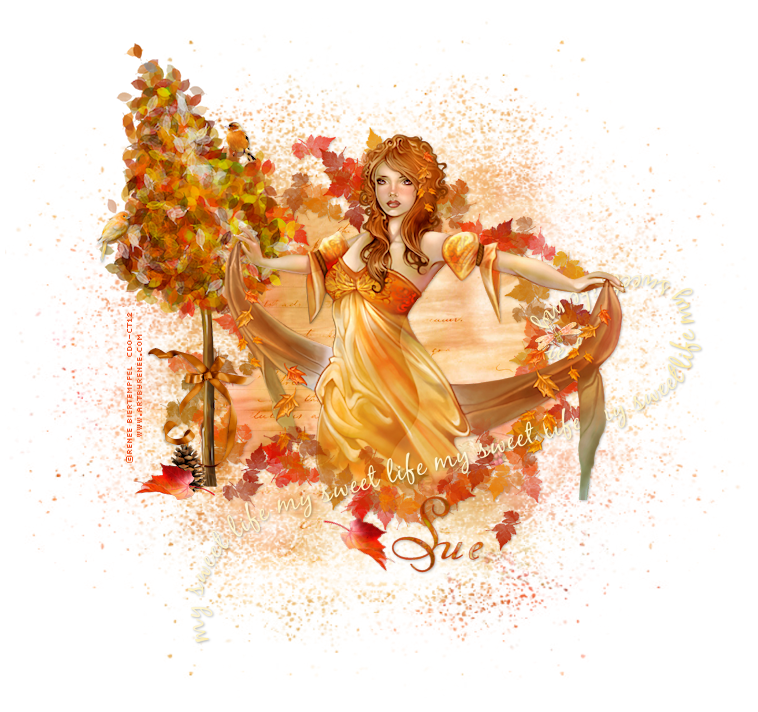
No comments:
Post a Comment