This tutorial was written by me and for those
who have a good working knowledge of psp.
Okay, let's get started
Remember to save often!!!
Open my supplies
Shift D
Close original
Move supplies where you like them
Paste tube in center of drawing paper
Sketch type tube is best
Once you have everything where you like it add name and place on eraser
Crop & Save
To Animate
Copy Merge (pencil at bottom of tube like mine) and Paste into AS
Go back to PSP
Erase bottom part of tube and rotate pencil how you like it
Copy Merge and paste into AS before current frame
Go back and repeat steps again and keep repeating until tube is erased completely
Once done run animation to make sure it looks right
Now on each frame go to Effects
Insert Image Transitions
Fade
Make sure you do this to each original frame except the last frame
Ctrl A
Frame properties at 20
Click first frame and change properties to 75
and last frame to 100
Save


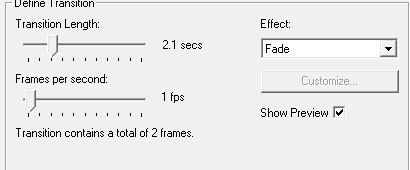
No comments:
Post a Comment