who have a good working knowledge of psp.
Supplies Needed
Tube
Artwork by ©Sabine Rich at CDO
Font
Horseshoes And Lemonade
Filters
Toadies - Blast 'em
Lokas - Gel Effect
Okay, let's get started
Remember to save often!!!
Open new canvas 700 x 700
Paste tube
Duplicate
On bottom tube apply toadies filter
Default settings
Now go to Effects - Texture Effects
Mosaic - Antique
Default settings
Move top tube to right a little
Now using selection tool - point to point
select the lightning coming off hand
Promote to new layer
Delete on original tube layer
Add name
I used a gradient of green and pink
Apply gel effects
Add copyright info
Crop
To animate copy promoted lightning bolt to AS
and then hide the layer in psp
Copy merge and paste as new image in AS
Ctrl L until you have 9 frames
Then apply animation to lightning bolt image
If desired go to Animations
Animation Properties
And add a colored bg
Save as Gif


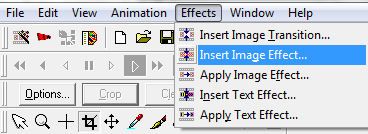
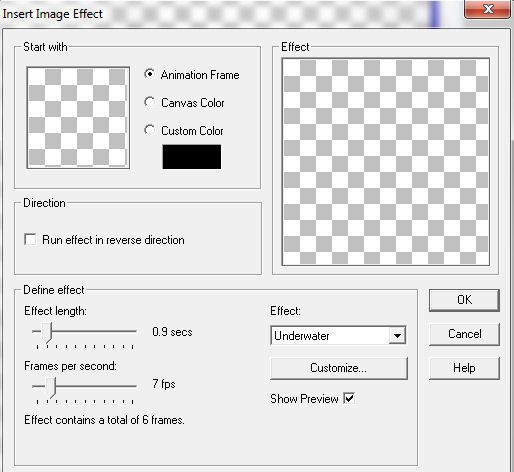
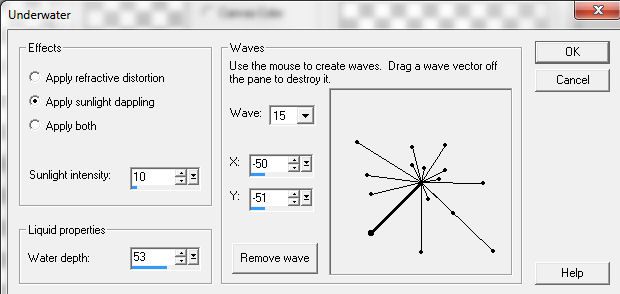
No comments:
Post a Comment